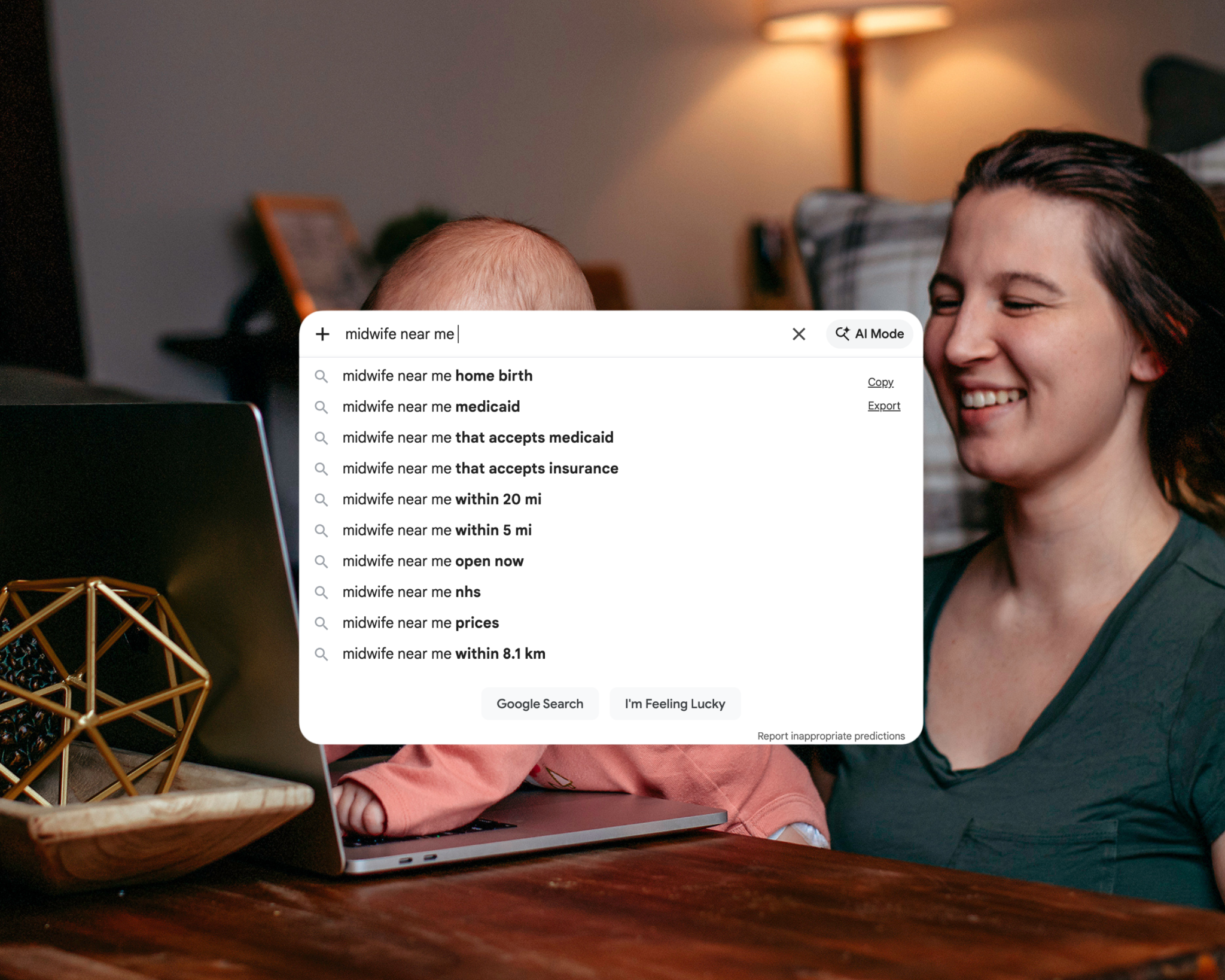I have a love for words and a knack for SEO – and as a mama, I know just how challenging it can be to run a business while raising a family. This blog is just one of the many resources you’ll find here that’ll help you boost your online visibility without sacrificing your sanity.
Thanks for being here (and I hope you’ll stick around).
Mckayla
categories
blogging
seo
Business
free seo checklist
get your checklist
explore
case studies
to the shop
work with us
follow us on instagram
share
Get access to six simple things you can do in 15-minutes or less to improve your SEO and get your website (and content) to show up in search.
If you were to go back to 2020 and tell me the Pixistock Membership is what it is today, I probably wouldn’t believe you! What originally started as a stock photo membership turned into an all-out resource for content planning, strategy, graphics, and images. It’s truly an all-in-one space for beginner business owners.
And, believe it or not, this is my 3rd (maybe 4th?) time updating this review. I’ve been a member for almost four years (and will continue to be a member thanks to a past Pixistock Black Friday deal offering lifetime access) — of course some things have changed, including my own business.
The membership provided a lot of support for my content before I could invest in my own personal branding and site stock photography, but with competition increasing (think Dupe, Death-to-Stock, Haute Stock, etc), it’s less of a question of whether you need or want stock photography, but WHERE you’ll get it from — and if it makes sense to get it from Pixistock.
Which is exactly why I’m sharing all the things in this Pixistock review. From features and community, to the actual stock photos and Canva templates they offer!
Heads up: I use affiliate links for my fave products that I use and trust. If you click and purchase, I may receive a small commission at no extra cost to you. Check out my full disclosure and privacy policy here.
What is Pixistock? Here’s What to Know + What’s Included for Members
Pixistock is an online membership for entrepreneurs offering styled stock photography, Canva template library, marketing classes and workshops, and a member community. It was founded 10 years ago (I’m actually writing this on their 10th year anniversary) by Alicia Powell, a Content Sustainability Mentor.
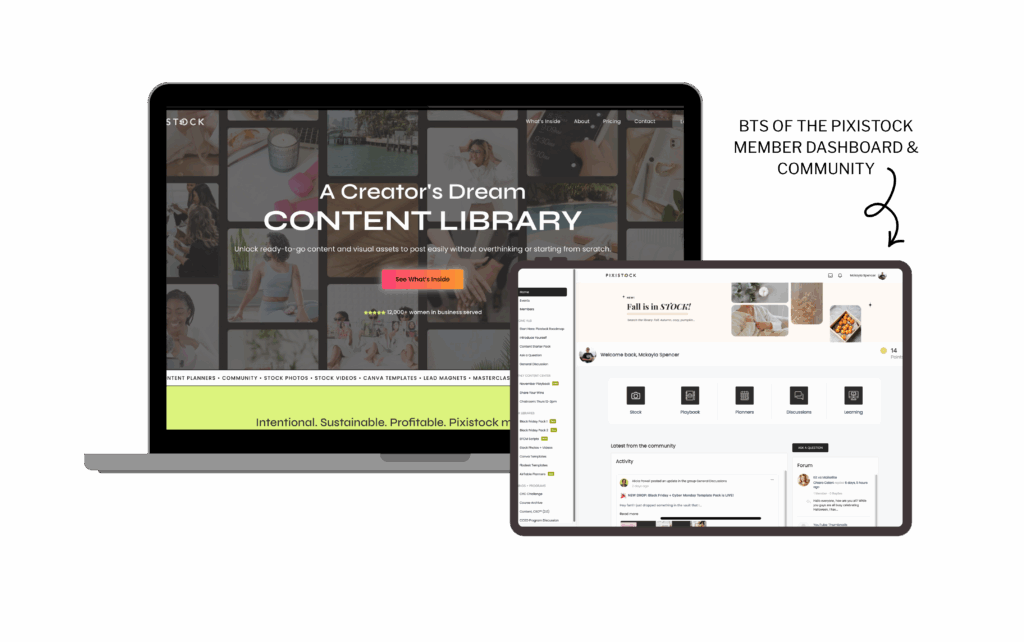
The membership works by offering tiered memberships, all with access to the stock photo vault, that month’s Content Playbook, the current month’s marketing workshop, and access to the Pixistock community.
There’s the Starter Plan, Quarterly Plan, and Annual Plan:
What’s Included in the Starter Plan?
The Starter Plan is essentially Pixistock‘s ‘monthly’ option and way to start. It’s $47/month and includes:
- Access to this month’s Content Playbook (AI + content prompts, Reels planner, Story Sequences, Carousels, etc.)
- Access to photo + video vault (30 downloads/mo) + unlimited template downloads
- Current month’s marketing workshop replay or live training
- Access to private forums, monthly challenges, Chat Rooms, DMs, rewards
Actually, Pixistock is one of the few modern femine stock photo sites to offer a monthly subscription. Most of the closest competitors only offer Quarterly or Annual subscriptions!!
What’s Included in the Quarterly Plan?
The Quarterly Plan offers 10% savings in comparison to the month-to-month subscription and comes in at $127/quarter (or every three months). It includes everything in the Starter Plan AND:
- No cap on downloads in the photo, video, and template library
- All monthly content playbooks + our custom GPT assistant for planning
- Access to the yearly, 365-Day Social Media Content Planner
- Ongoing access to private forums, monthly challenges, Chat Rooms, DMs, rewards
The yearly content calendar can be a huge help if you utilize it correctly, but as with any calendar, consistentcy is key.
As for the custom GPT, that’s a personal preference. I’ve joined multiple memberships over the years and 90% of them try to offer a GPT, but the limits on use unless you’re a paying member just doesn’t make it worth it.
What’s Included in Pixistock’s Annual Plan?
The Annual Plan only offers slightly more than the Quarterly, it’s really about the savings at this point. By choosing an annual plan, you essentially get three months free! Overall, the annual is $375 for the year and includes everything from the last two tiers, plus:
- Marketing workshop archive (30+ replays in content, business, sales, strategy)
- All Business + Marketing Planners in Airtable + Google Sheets
Sooo, yes, great, but also not that significantly different (but that doesn’t mean it’s not worth it!!).
What Else is Included in Pixistock’s Features? Let’s Look Behind-the-Scenes
Telling you via a quick bullet point in a blog post vs showing you what’s actually included in the membership are two different things – and I’m a big fan of doing both. So, here’s what all those features actually look like as a member:
What’s Included in Pixistock’s 7,000+ Stock Photos?
The stock photo aspect of the Pixistock membership is by far the largest, and oldest, part of the membership. Thanks to that, there are thousands of images to comb through to choose what’s right for your business or blog.
This is the section of the membership that Alicia is planning to update as far as the search capabilities —and maybe more in the future.
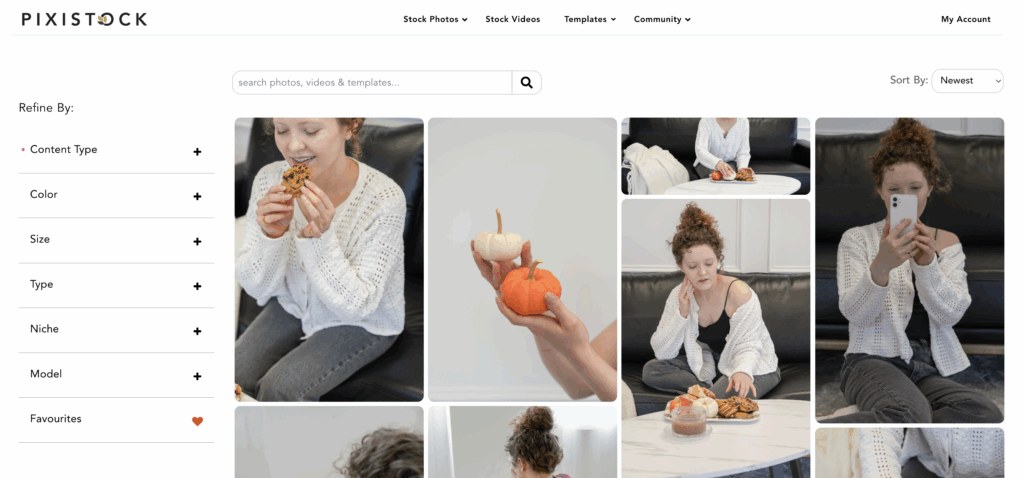
You’re able to search through the stock photo collection by refining your filters or utilizing the search bar in your membership header. You can refine by color, model, size, type, and niche. Templates exist, but the filter serves no purpose at this moment. Right now, niches included are:
- Beauty
- Business
- Design
- Fashion
- Health
- Home
- Kids
- Leisure
- Party
- Podcasting
- Religious
- Travel
- Wedding
The largest collection is Business, while Kids, Leisure, and Health are catching up quickly. Alicia uploads new content monthly, so image collections are quickly expanding and new ones are being added periodically.
What’s Included in Pixistock’s 5,000+ Canva Templates?
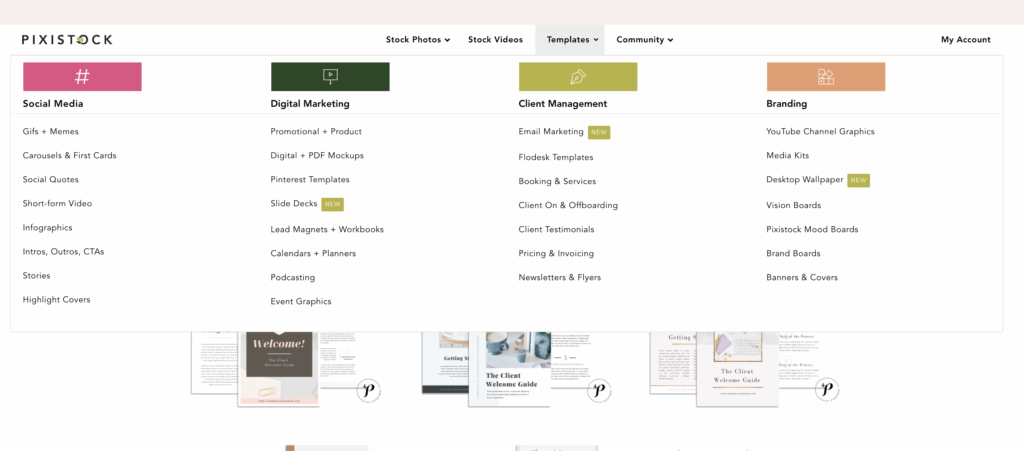
Nearly all of the categories that fall under “templates” include a Canva template. As the picture can be a bit hard to read, let’s break down what the Pixistock Canva templates are included:
- Social Media Templates such as Gifs & Memes, Carousel Title Cards, Carousels, Social Quotes, Video & Reels, Info Posts, Intros, Outros, CTAs, and Stories.
- Digital Marketing Templates including Promotional & Product, Email Marketing, Digital & PDF Mockups, Pinterest Templates, Slide Decks, Ebooks and Workbooks, Calendars & Planners, and Event Graphics.
- Client Management Templates such as Booking & Services, Client On & Off-Boarding, Client Testimonials, Pricing & Invoicing, and Newsletters and Flyers.
- Branding Templates include Podcasting, Vision Boards, Pixistock Mood Boards, Brand Boards, Highlight Covers, Media Kits, Banners & Covers, and Youtube Channel Graphics.
What I really like about the Pixistock Canva Templates is that they’re designed with both business owners and bloggers in mind. Essentially, both can benefit and have a purpose for the templates included.
Let’s Break Down the Pixistock Community
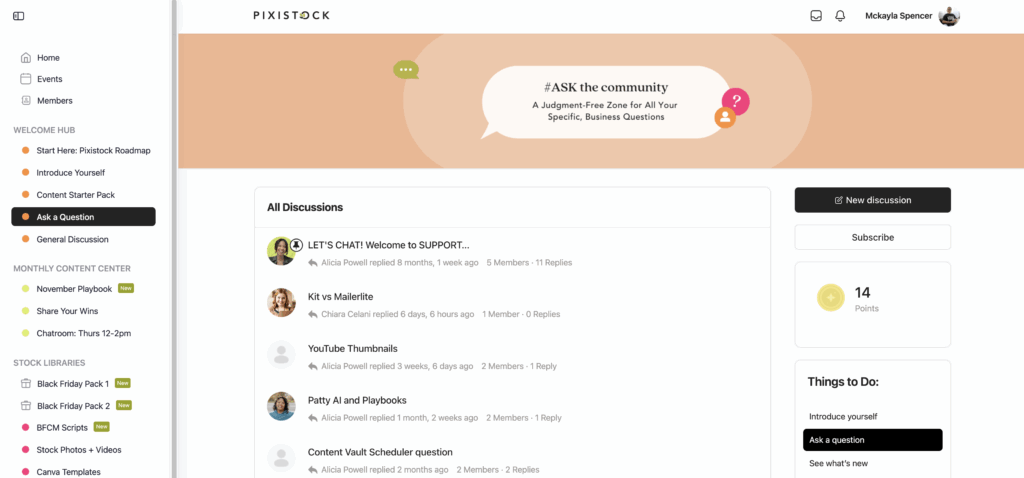
This is one of the biggest improvements over the years to the Pixistock membership!
The old community was hosted via Facebook groups, but with the desire to get off social media rising (or, at least, separate business from personal), communities hosted there have begun to fall off — and bringing the Pixistock community to a private area made the world of a difference.
You can ask questions, introduce yourself, and respond to other members all within the same space of your challenges, workshops, and more.
The Airtable (and Google Sheets) 365-Day Content Planner
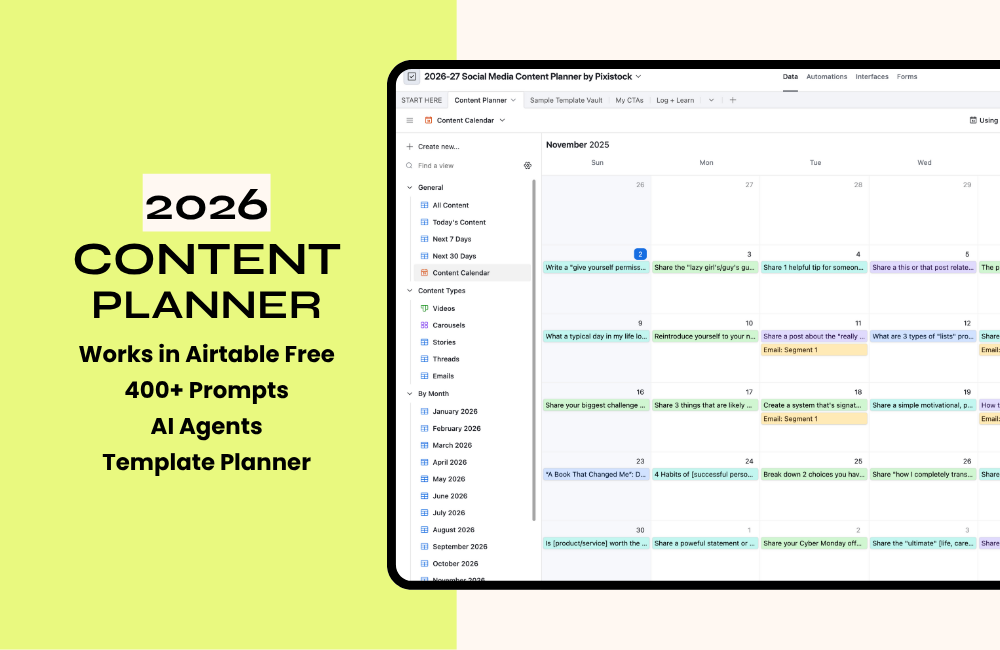
The 365-day Airtable Content Planner is a huge contributing factor for how good the Pixistock membership is. It offer prompts and ideas for what you should post for an entire year.
You can also plan it directly inside of Airtable, keeping everything in one place.
Okay, But Would Pixistock Make Sense for You?
In all honesty, I rarely log into my Pixistock dashboard. I’m nearly eight years into my business and a priority of mine has been to invest in my own photos — my brand is also more casual than what Pixistock offers.
BUT, that doesn’t mean Pixistock wouldn’t work for you. It was a membership I used and loved for years while I was building my brand and offers. I used it in the blog posts I wrote, Pinterest pins, emails, and even on socials!!
Pixistock is MUCH better than relying on popular stock photo sites like Unsplash and offers less competition when it comes to SEO (which is, at least on this blog, a priority).
The actual investment would be up to YOU.
What I Think About the Pixistock Styled Stock Photo Membership [Honest Review]
First, let’s cover what I paid for Pixistock. Originally, back in 2020, the quarterly plan was $87 every three months. In total for the quarterly membership, I paid $522. Next, I caught the Pixistock Black Friday deal and purchased the Pixistock Lifetime membership for $700 with a payment plan across four months and a prorated amount of $70, totaling $630. Overall, I’ve paid $1,152 for Pixistock over 34 months – Breaking down to $34 per month as of this exact moment, not a bad deal.
Plus, let’s just say that what I had access to then barely compares to now! I don’t regret purchasing the lifetime membership at all.
If you purchase the Pixistock annual plan at the current price of $375, you’ll be spending $31.25 per month.
In comparison, other styled stock photo subscriptions that offer solely stock photos (or primarily stock photos) such as Haute Stock, Styled Stock Society, and Social Squares average $30 per month on an annual plan.
For the price, I personally think Pixistock is the better option when compared to its competitors. It offers everything a business owner could need to get their basics down – and continue to scale. Between the constant new content and the bonuses to the program, I highly recommend the membership for anyone – both bloggers and business owners alike.
If you’re ready to sign up for Pixistock, you can do so here.
Reader Etiquette
© - Content and images in this blog are copyright this blog unless stated otherwise. Feel free to repost or share images for non-commercial purpose, but please make sure to link back to this website and its original post.
℗ - We do not store any information about your visit to our website other than for analytics and optimization for content and reading experience through the use of cookies.
c/o - Our site does at times contain paid advertisements, sponsored content, and/or affiliate links.
You might want to check these out too while you're at it
categories
blogging
SEO
business
It's me, hi! Your SEO bestie.
get to know me
work with us
//
services
//
case studies
//
Mom of three, lover of all things blogging, and borderline obsessive coffee drinker — I also just happen to love making complicated things simple and accessible, especially when it comes to SEO. The blog is a collection of what I've learned from years of testing, trial and error, and working with amazing clients with impactful businesses (just like yours). Blogging and SEO doesn't have to be boring — and it definitely doesn't need to be difficult.
Mckayla
get your checklist
Want to improve your website SEO in one afternoon? This free resource offers 6 actionable steps you can take in 15 minutes or less to instantly improve your SEO.