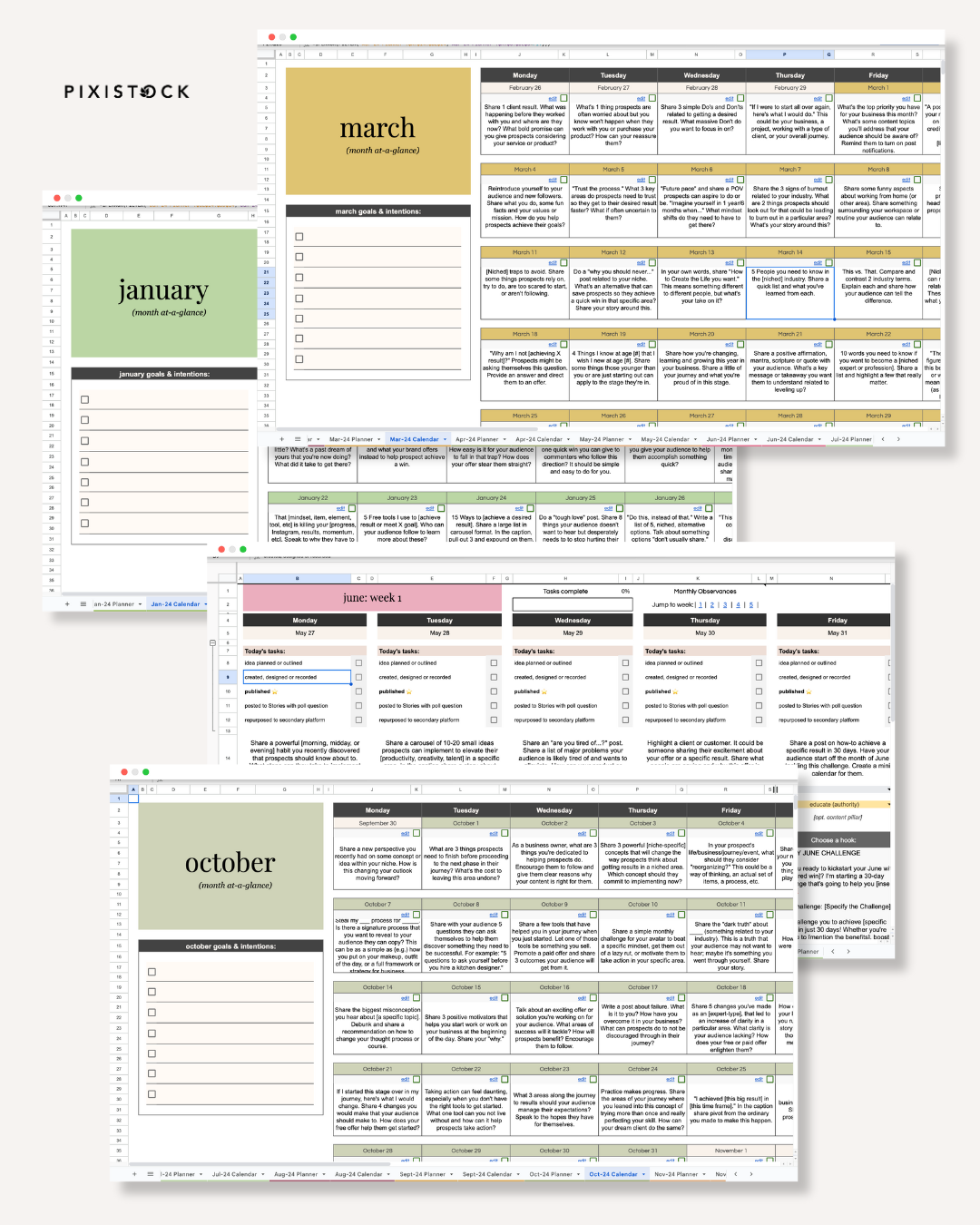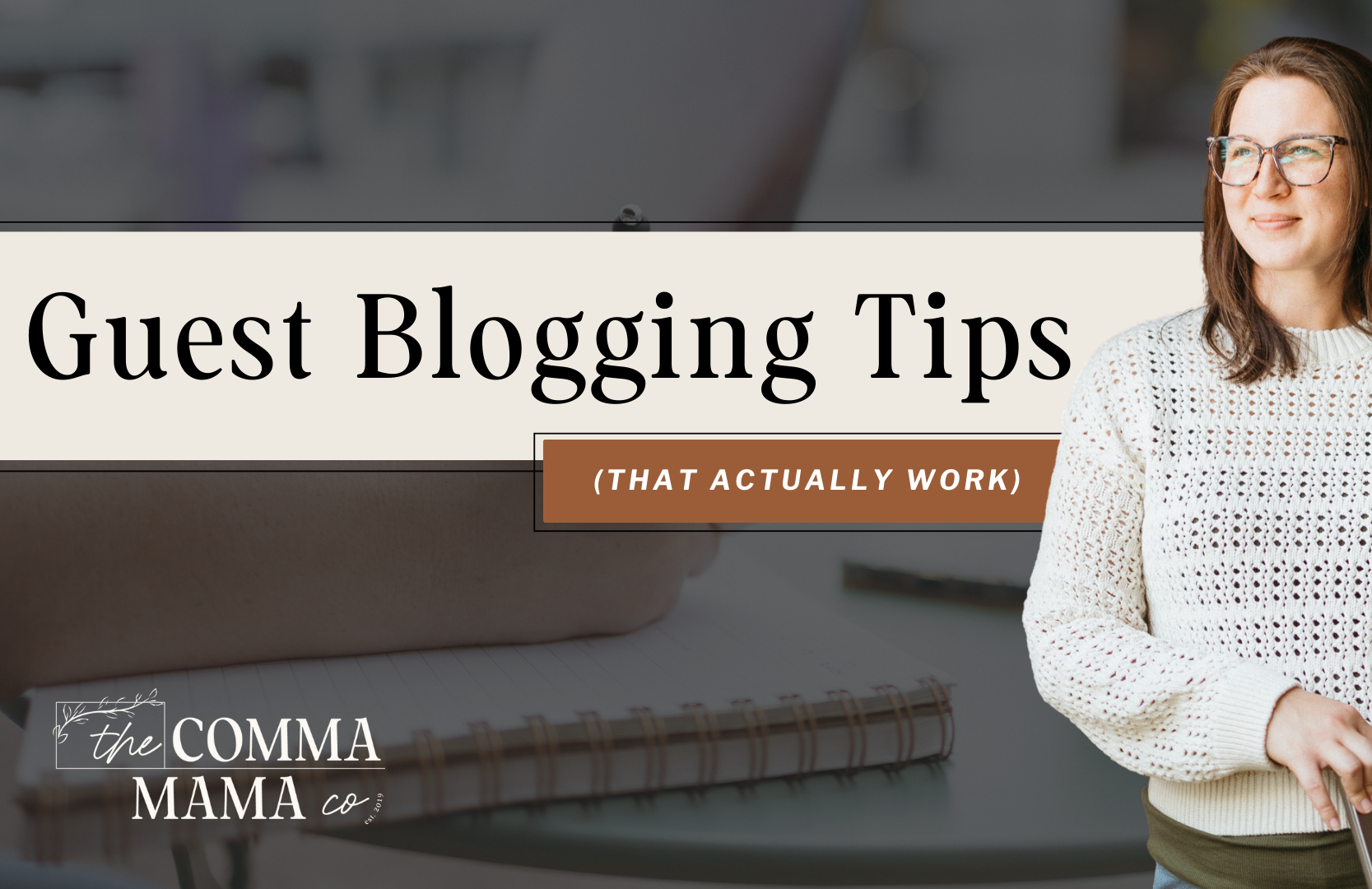I have a love for words and a knack for SEO – and as a mama, I know just how challenging it can be to run a business while raising a family. This blog is just one of the many resources you’ll find here that’ll help you boost your online visibility without sacrificing your sanity.
Thanks for being here (and I hope you’ll stick around).
Mckayla
categories
blogging
seo
Business
Six simple steps to better seo
download now
explore
case studies
to the shop
work with us
follow us on instagram
share
If you’ve heard of Pixistock, you’ve probably heard of Alicia’s monthly, quarterly, or annual content calendar. And, as a Pixistock member of over three years, I can confirm that it deserves the praise. But, what does it include? Is it worth becoming a member or getting a year of access? Is it easy to navigate? Here’s my honest review of the Pixistock content calendar, aka the 2024-25 Content-to-Profit Planner™.
Before I get into it, I want to share a little bit about me so you get some backstory for my ability and how closely my experience may be to yours. Also, if you’re considering Pixistock for more than just their content planner, check out my full Pixistock Membership Review.
This review is from the perspective of a work-from-home mom with three kids under the age of five. I’m not particularly social-media savvy and prefer long-form content over short-form, but I recognize the importance of (and want to be) active on socials.
I have a service-based business that offers a few digital products, but my main offer is a monthly retainer for my clients – which is what I primarily promote to my audience unless I have a masterclass or collaboration coming up.
Now that you have some background, let’s get into this Pixistock Content Calendar review...
Heads up: I use affiliate links for my fave products that I use and trust. If you click and purchase, I may receive a small commission at no extra cost to you. Check out my full disclosure and privacy policy here.
What is Pixistock’s Content Calendar? What’s Included?
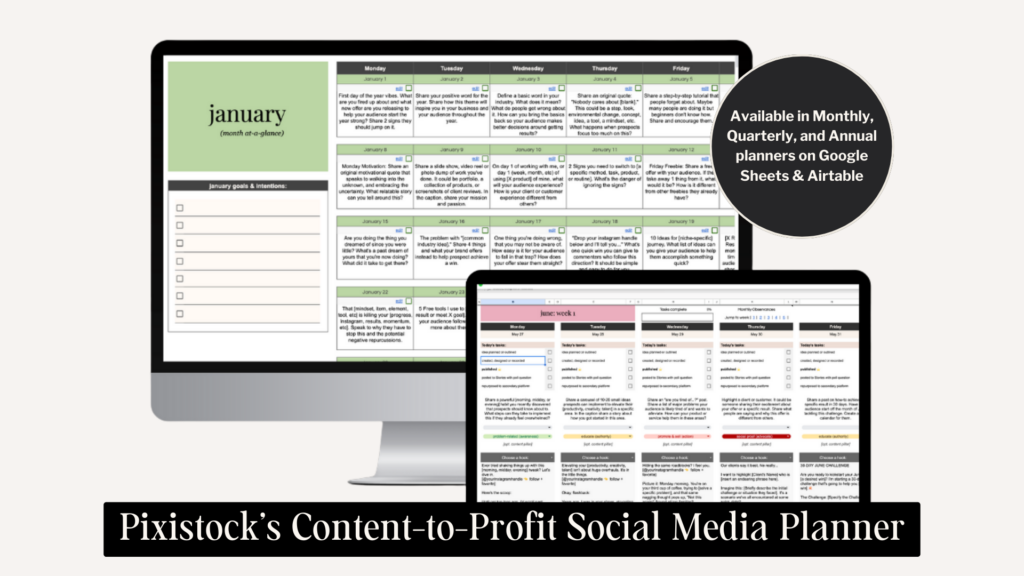
Pixistock offers one of the most in-depth content calendars for social media that I’ve seen so far (remember, I’m not a social media guru, just a service provider who wants to DIY their best) that is the EASIEST to use.
Alicia, the creator of Pixistock, created a content calendar that can be used monthly, quarterly, or annually. Or, if you’re looking for a “tester,” you can opt for Pixistock’s 30-Day Content Planner, a free planner with 30-days of content prompts, captions, and video ideas.
The official name of Pixistock’s content calendar is the Content-to-Profit Planner™, and definitely lives up to its name. It goes beyond just planning your social media content, you’re also getting a social media “tracker” and a strategy to help you use it.
Keep in mind that this content calendar has been around for years and looks insanely different than it did when it originally launched. Each year Alicia and her team take the time to improve the content and the calendar system – along with spending the time researching and testing what’s working on socials to deliver this hefty content calendar system to us.
What’s Included in The Pixistock Content Calendar?
Here are all the details on what’s included in the content calendar from start to finish – at least what I can tell you without giving it all away! It offers…
Two calendar types: Airtable and Google Sheets. Plus video walkthroughs teach you exactly how to use the content calendar for best results.
A place to track and reference your KPIs. Track the growth of your followers, sales, revenue, and your top-performing post over your chosen time frame.
Create hashtag groups for quick copy & paste. You have a dedicated space to batch and map out your hashtags for your posts.
Caption prompts and templates. Use either the caption prompt to come up with your content or utilize their caption templates/video scripts.
Repurposing idea plan/tracker. A dedicated space to save and create ideas to repurpose your content on another platform.
Learn Alicia’s Trust Pyramid™ Method, a 5A content framework that claims to result in at least 100 new followers a day.
This really does feel like a huge understatement of what’s included in the planner, but I needed to keep it a little clear and concise. If I broke down all the little tidbits included, we’d be here for awhile – and you’d likely be in information overwhelm.
It’s one of those things you really have to see to believe (and understand) with all the moving parts and bonuses.
What’s to Love About The Content-to-Profit Planner™ – And What Could Use Some Improvement
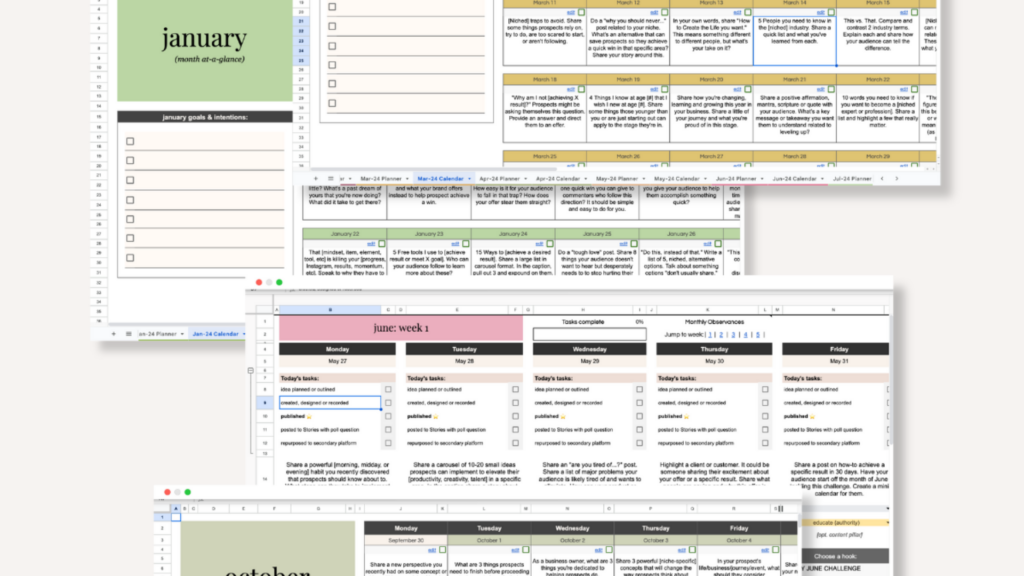
Let me go ahead and make the statement that I used the 2023 version of the content calendar and have been using the 2024 version for a little bit. It’s such an improvement from last year, but that doesn’t mean it’s everything it claims to be…
There’s A Lot to Love!
There is an awful lot to love, for example, I’ve never been able to plan and track content – specifically social media content – the way I can with her content calendar.
I’ve been able to follow it religiously and get good results (not 100 followers a day results, but results I’m happy with) and I’ve also been able to pull from it sporadically when I’m feeling burnt out and out of ideas, but I want to stay active.
She provides all the resources to easily navigate the calendar too, so you’re not struggling with how to get what you need out of it.
Additionally, the content included is top-notch, like it’s not a ChatGPT-generated caption, they’re all well thought-out and are applicable to most businesses – mainly product-based, digital-product-based, and service-based entrepreneurs.
As a Pixistock Lifetime member, this is an amazing resource to have access to each year.
But, there’s Always Room for Improvement…
You might have noticed that I keep saying ‘for social media’ in my breakdown, and that’s because despite being a content planner/calendar and even mentioning that it’s good for longer-form content as well, it’s really a supporting role.
Essentially, you can repurpose and even use some of the captions for inspo or CTAs for platforms such as YouTube, blogging, and even podcasting. The issue is it doesn’t help much with the strategic aspect of those platforms for organic search and SEO (a huge part of creating long-form content that really lasts).
Because of its depth and complexity, it takes a hot minute to set up. And, while the results are worth the time, entrepreneurs and business owners who don’t necessarily have a passion for content creation or socials can get bogged down – and quick.
I would love to see her break down the different ways you can use the calendar and add them as separate calendars or create a simpler version for those who are just dipping their toes into the world of social media content creation, but we’ll see where we’re at in 2025!
How Much Does Access to The Content Calendar Cost?
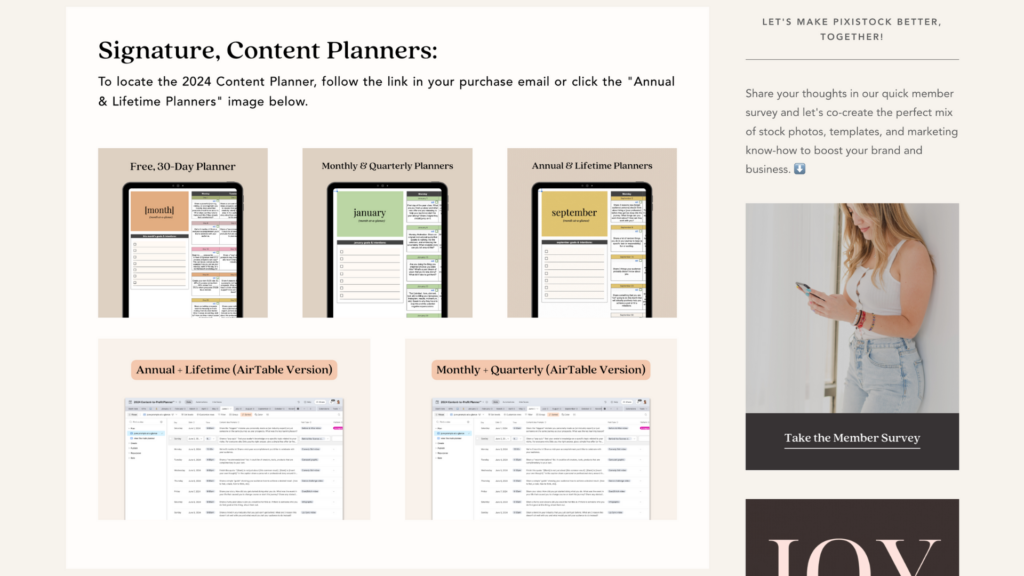
The Pixistock content calendar can be accessed in one of two ways:
- Included in your membership and have access as long as your membership is active
- Purchased separately, but you have access for the year
So, how does it work? Let’s look at exactly how you get access and how it’s delivered:
Monthy Membership Access, $47/month: Content is dripped monthly, meaning you only get the planner a month at a time. Great if you’re not 100% sold on committing to annual, but you still get to test all the features (like social media graphic templates, stock photos, proposal templates, etc) in addition to the content calendar.
Annual Membership Access, $375/year: You get automatic access to the monthly, quarterly, and annual versions of the content calendar along with all the goodies included in Monthly. Additionally, you’ll get access to a library of trainings/masterclasses and new ones she releases throughout the year.
Lifetime Member Access, Price TBD, One-Time Payment: At this moment Alicia is unsure when she’s bringing back Lifetime Member Access, but it (as of right now) won’t be available in 2024. In the past, she would run the deal once-per-year. But Lifetime Members make one large payment and get access for life – including any new features she releases! If you want to read more about how Lifetime pans out and value, I highly recommend checking out my full Pixistock review.
One-Time Payment: The one-time payment, or yearly access, to the Pixistock content calendar is $97 at the time of writing this review. You get full access to the planners for a full-year and then you’ll need to renew or lose access. This is a great option if you’re unsure about needing all the Pixistock features, but still want to get the benefits of the content calendar. Keep in mind that this offer may not be around year-long.
There is a separate check-out not listed on the main website for the content calendar. But, you can find the yearly access here.
The Bottom Line: Do I Recommend Pixistock’s Content Calendar?

Overall, yes! I do recommend the Pixistock content calendar. It’s a really great resource for business owners like us who want to DIY our social media strategies and get great results without outsourcing. It does take time and consistency to get the best results, BUT it can be used for occasional content creation ideas too.
If you’re looking for blog or Pinterest content ideas, this isn’t really the planner for you. This is really targeted towards making the most of your short-form social media platforms, at least, for now.
It can inspire some really great content for other platforms, but I don’t feel it has the same strategic coverage to help you reach a new audience rather than just connecting with the audience you have.
Are you ready to use Pixistock’s Content-to-Profit Planner™? Head towards the option that best suits your needs below:
Reader Etiquette
© - Content and images in this blog are copyright this blog unless stated otherwise. Feel free to repost or share images for non-commercial purpose, but please make sure to link back to this website and its original post.
℗ - We do not store any information about your visit to our website other than for analytics and optimization for content and reading experience through the use of cookies.
c/o - Our site does at times contain paid advertisements, sponsored content, and/or affiliate links.
You might want to check these out too while you're at it
FREE Guide:
6 Simple Steps For Better SEO
INSTANTLY IMPROVE YOUR GOOGLE RANKING
Want to improve your website SEO in one afternoon? This free resource offers 6 actionable steps you can take in 15 minutes or less to instantly improve your SEO.
download now
categories
blogging
SEO
business
It's me, hi! Your SEO bestie.
get to know me
work with us
//
services
//
case studies
//
Mom of three, lover of all things blogging, and borderline obsessive coffee drinker — I also just happen to love making complicated things simple and accessible, especially when it comes to SEO. The blog is a collection of what I've learned from years of testing, trial and error, and working with amazing clients with impactful businesses (just like yours). Blogging and SEO doesn't have to be boring — and it definitely doesn't need to be difficult.