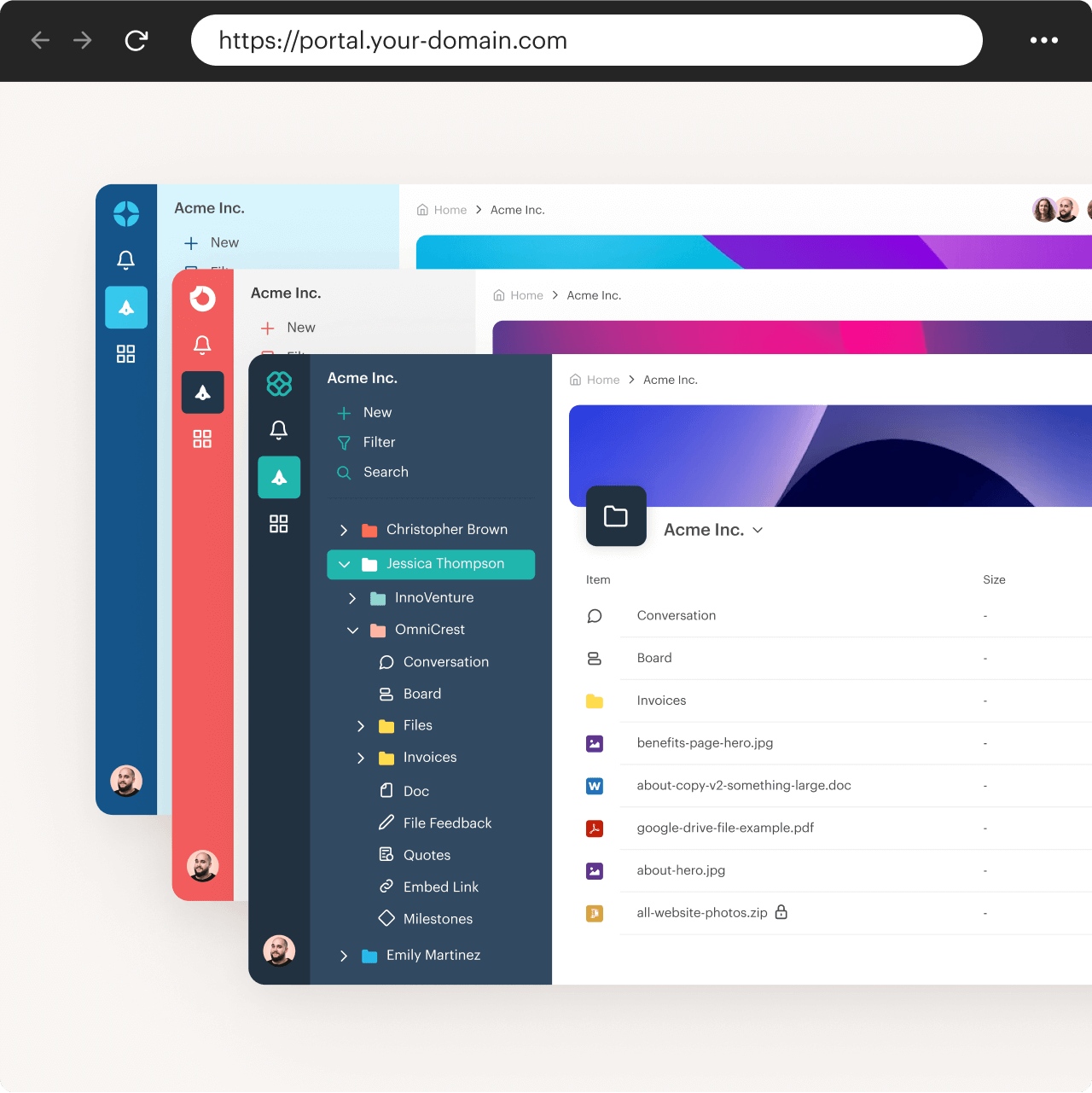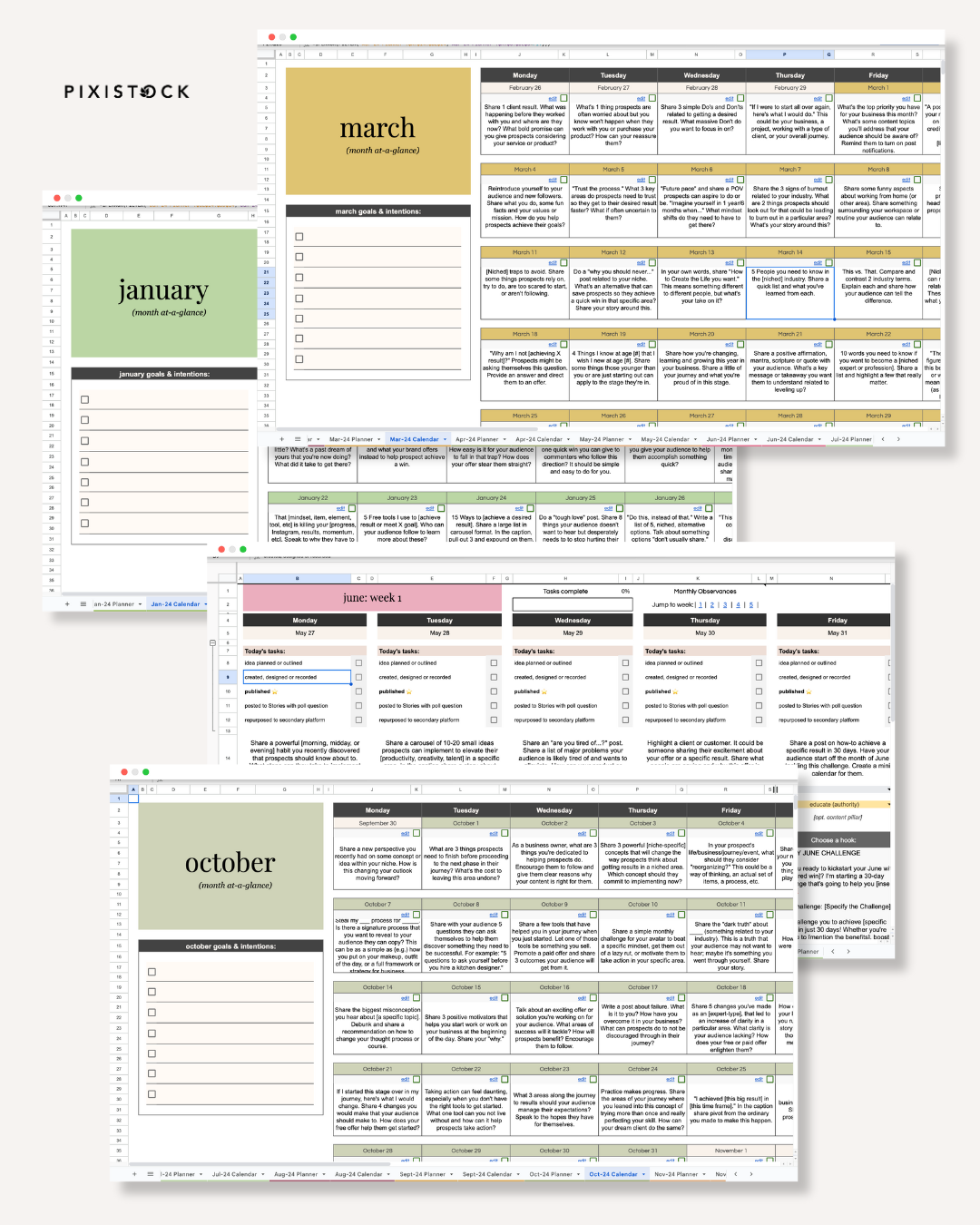When you’re taking on Pinterest marketing for your business or blog, you tend to have quite a few questions before you actually start pinning – and after you start pinning too. This is why I’ve decided to gather some of the most common Pinterest FAQs and answer them too!
We’re going to cover everything from what size your Pinterest graphics should be, how long it takes to see results on Pinterest, what analytics matter, and more! Here are the 15 most common Pinterest FAQs and their answers:
How long does it take to see results on Pinterest?
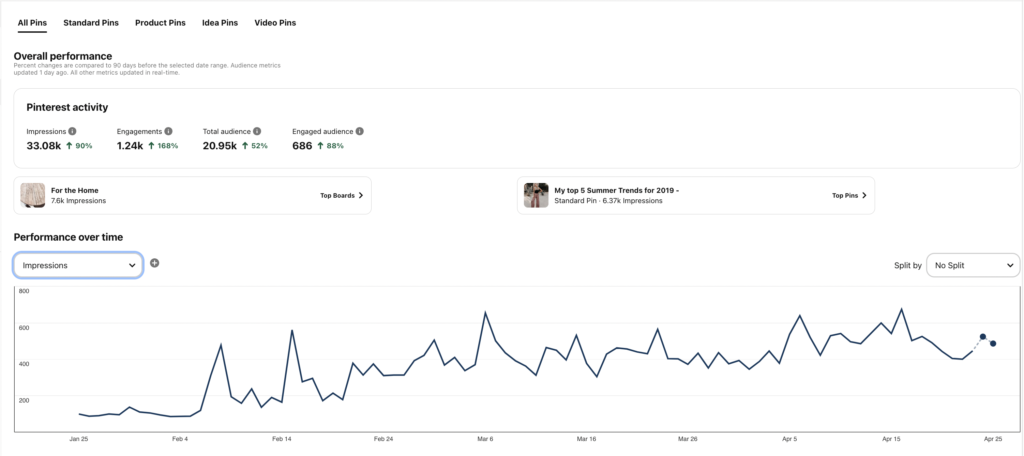
It depends. I hate to give that answer – but it really does. Your Pinterest growth depends on your content, your audience, the age of your account, your strategy… But, if you’re looking for a more specific answer, you should see results on Pinterest at around 90 days.
While this might not be your exact rate of growth for the foreseeable future, 90 days typically shows a significant amount of growth vs. where you started. If you do not see significant growth and feel your strategy is perfectly fine, there may be other factors at work such as:
- Holiday Traffic – many Pinterest accounts tend to drop in stats after the holiday surge
- Change in Content/Audience – did you swap your content or your target audience?
- Consistency and Content – are you pinning consistently and creating fresh content?
- New Features/Updates – has there been an update or a new feature release that you haven’t taken advantage of?
It can take longer to generate great results though – even as long as 18 months. The important thing to remember is that no matter how long success on Pinterest takes, the results last forever! All your content on Pinterest is evergreen!
Do I need a blog to be successful on Pinterest?
Nope! You do not need a blog to be successful on Pinterest – it just makes it easier. A blog is just a good way to rank for keywords and search terms on Pinterest making it easier for you to generate traffic – by a lot. You could also find the same results by utilizing Youtube or a Podcast.
If you don’t have a blog – and even if you do – you just want to make sure you’re creating multiple pins for each piece of content on your site and rotating the links that you’re pinning from/linking to.
Should I be sharing others’ content on Pinterest?
This is probably one of the most common Pinterest FAQs I get asked. Do it if you’re doing it for yourself – for example, finding design inspiration or tips that you plan on reading. Do you need to be sharing others’ content to have good results? No. Unlike a few years ago when Pinterest pushed sharing others’ content equally with your own, it’s no longer necessary.
Instead focus on pinning from your claimed accounts, such as your website, Etsy shop, Youtube, Instagram, etc. Your content will be tracked through Pinterest analytics and you’ll have plenty of sources to diversify your pinning without flooding your account with other people’s pins.

What size should my pins be?
Pinterest recommends a pin size of 1000 px by 1500 px. I recommend using only vertical images, no matter what size. Stick to the recommended pin size when you’re getting started, but adventure out to longer pins too. This will allow you to play around with collages, infographics, and just longer pin designs.
Do monthly viewers matter?
As a Pinterest manager, I do not suggest rating your Pinterest success off of your monthly viewers. Monthly viewers are what I consider a vanity metric – sure, it looks good, but it doesn’t mean much for your backend. But, if you’re a blogger, influencer, or business interested in working with brands, the Pinterest monthly viewer is a good metric to show off when pitching.
Why? Because brands are typically more interested in the exposure of their products and brand name, you as a blogger or business owner need conversions and click-throughs to earn significant, long-term income.
What are Idea Pins?
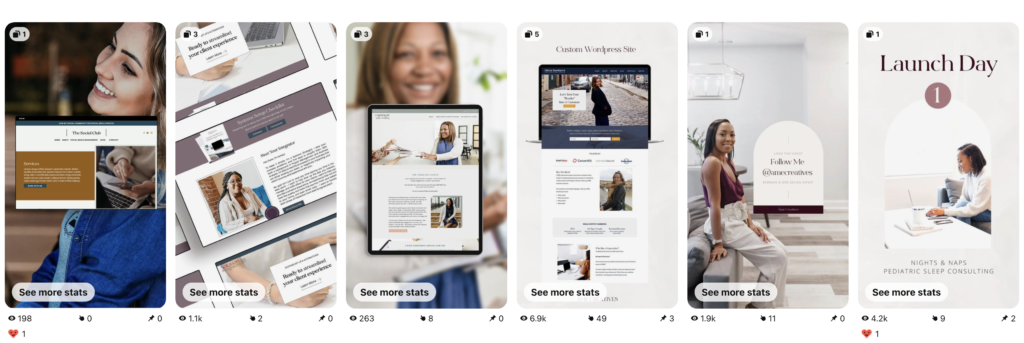
Idea Pins are multi-image multi-video carousel pins that appear at the top of your Pinterest profile. Idea Pins, like other pins, will remain on your boards once you’ve published them but will also appear in a story-like format on your follower’s home feed.
Idea Pins are great for growing your followers and bringing attention to your Pinterest account. When your Idea Pins are performing well, your regular pins and the rest of your account will follow!
How many pins should I pin per day?
I start my client accounts at five pins on Pinterest per day and eventually move to around 13 if they have enough content. If they have a lot of content, we can be pinning anywhere from 30-47 times per day. Never pin more than 50 pins per day.
Do followers matter on Pinterest?
Yes and no. Followers are those that see your content first which helps boost your pins when you have a lot of followers on Pinterest. But, they don’t play a huge role in seeing initial success. Followers will come eventually, but your Pinterest account can start seeing high-conversions and traffic before that.
Followers are another metric that look good when pitching brand partnerships and sponsorships as a blogger or influencer.
What are Pinterest keywords?
Pinterest functions like Google – it’s a search engine. Keywords on Pinterest are search terms that help you show up in relevant searches when users use the Pinterest search bar. Keywords can focus on your content, your niche, and your demographic. The main difference between Google and Pinterest is that Pinterest also focuses on the keywords in your graphic or pin image.
Pinterest keywords can be found by using their search bar or by going into your backend and using the Pinterest Ads creator to research target keywords and their traffic. Pinterest keywords can get a little tricky, so it wasn’t a big surprise that this was one of the more common Pinterest FAQs out there.
Do I need a Pinterest scheduler like Tailwind?
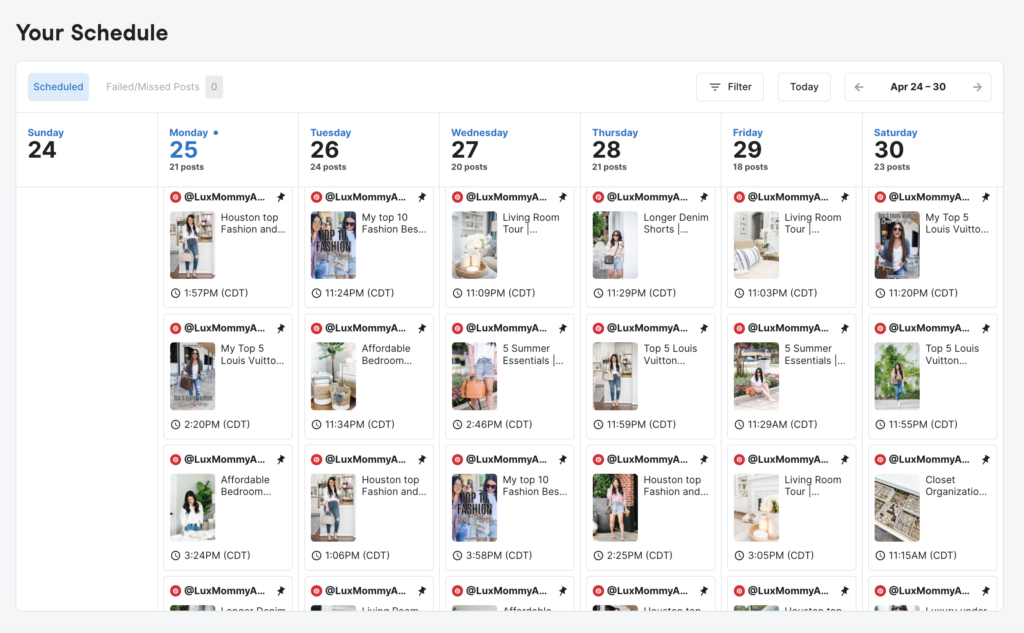
You do not need a Pinterest scheudler like Tailwind, but it might make your life a lot easier. I use Tailwind for my clients and myself so that I can schedule two weeks ahead and add in content in between. This prevents me from pinning the same links over and over again and I don’t have to sit down each week to schedule – giving me the freedom I wanted when deciding to run an online business.
You don’t have to use Tailwind either. You can choose from any of the Pinterest scheudlers out there, like Later or Pallyy. Tailwind is just the one that I’m most familiar with and find easiest to use for multiple Pinterest accounts.
Should I join group boards?
Pinterest group boards come in handy when you’re interested in working with or sharing content with a small amount of people. And I mean SMALL. Typically this is less than or right at five and it’s not detrimental to your Pinterest strategy – just helpful if used properly. Group boards used to be great for growth, but they turned into opportunities for spamming other’s accounts. Focus on your own boards and pins rather than trying to use group boards.
Are hashtags important on Pinterest?
One of the Pinterest FAQs I get asked is “are hashtags important on Pinterest?” and for the most part, they’re not. A viral pin does not rely on hashtags, but I have seen them boost performance on some pins. It’s up to you if you want to play around with utilizing them in your strategy or if you’re going to focus on other aspects.
What are fresh pins?
Fresh pins doesn’t necessarily refer to all “new” everything – Pinterest just wants their users to try again. Pinterest marketers and users were getting into the habit of repinning the same old content with the same old graphic. A fresh pin just refers to a pin that has a new graphic, even if it uses a link that’s been pinned before.
Is Pinterest important for my business?
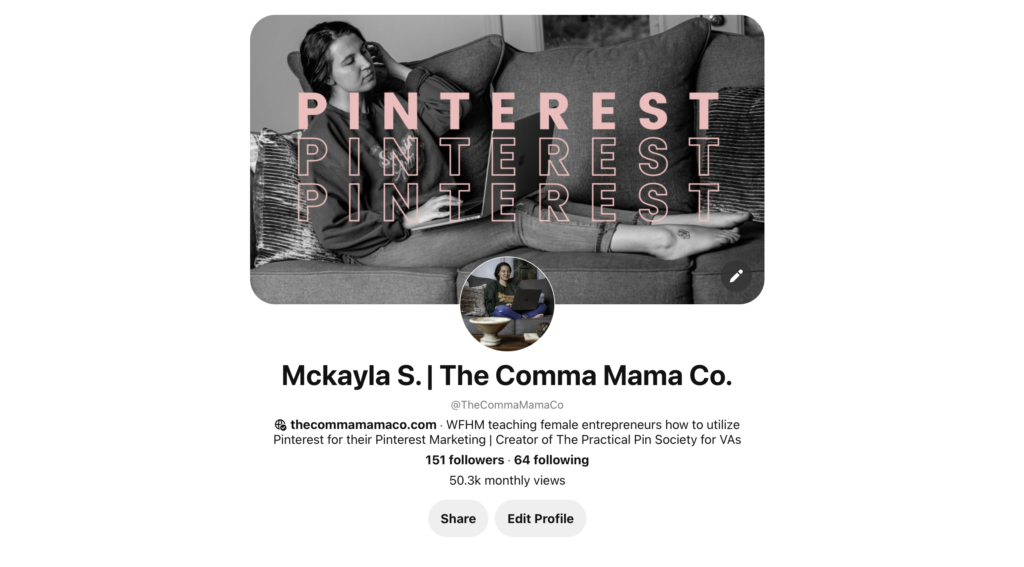
I suggest utilizing Pinterest marketing for your business as long as their is an online aspect and you are not required to stay in a local area – and have no desire to expand in the future. For example, Pinterest wouldn’t be ideal if you’re a coffee shop in a super small town with no website.
Exceptions to this rule are businesses that can use Pinterest as a “portfolio” to attract users local to their area. This can include wedding planners, muralist, etc.
When should I hire a Pinterest manager?
The most common Pinterest FAQs I get are typically about my job as a Pinterest manager. And, of course, why someone might want to hire me.
Pinterest managers become a good investment when you’ve nailed down your content creation (on whatever platform you choose), prepared your offers, have a functional website, and have the time to dedicate for communication – which is not a whole lot.
As a Pinterest manager, I handle everything related to Pinterest including research, account set-up/clean-up, graphics, and everything in between. If you’re ready to hire out a Pinterest Manager, you can check out my services here.