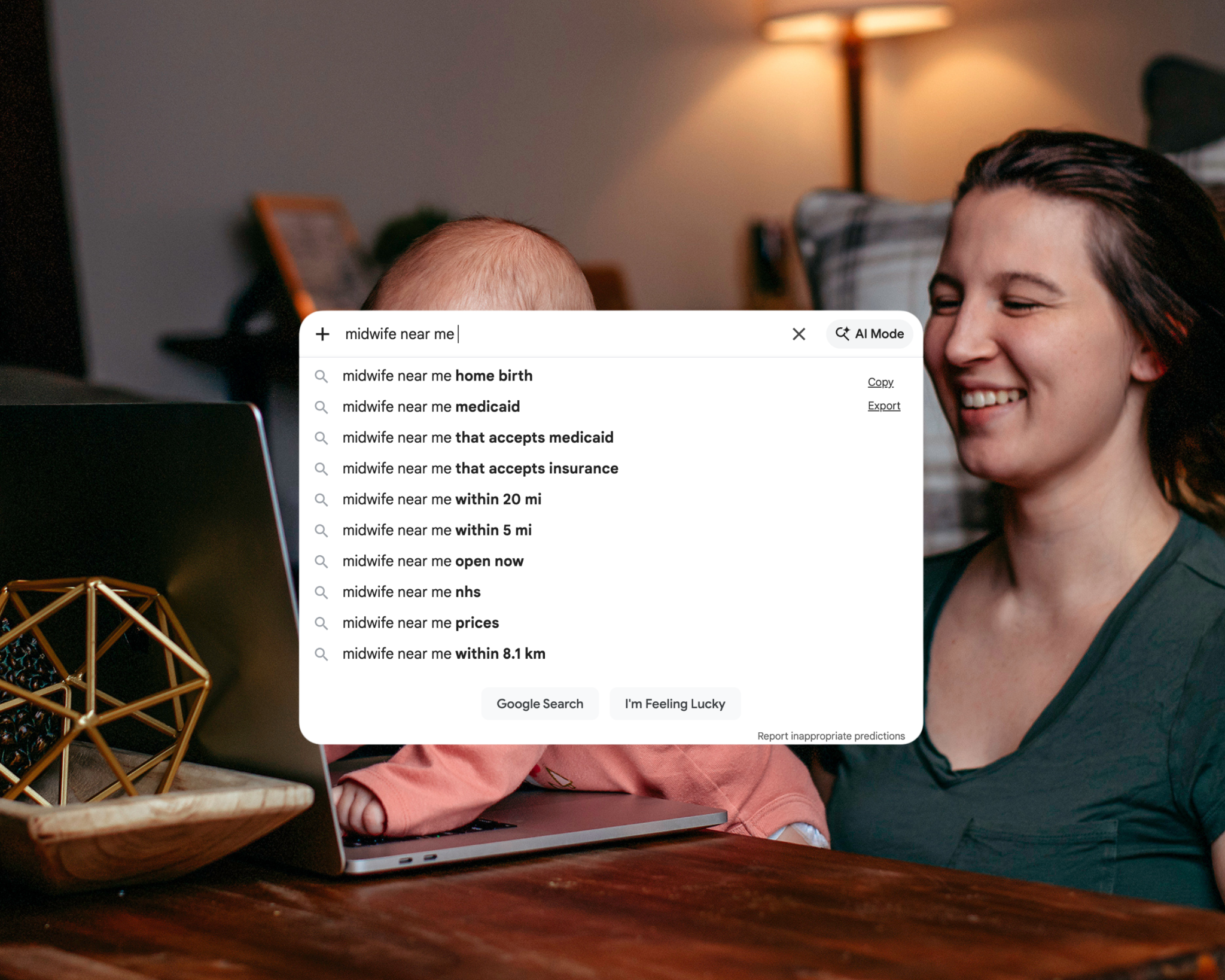I have a love for words and a knack for SEO – and as a mama, I know just how challenging it can be to run a business while raising a family. This blog is just one of the many resources you’ll find here that’ll help you boost your online visibility without sacrificing your sanity.
Thanks for being here (and I hope you’ll stick around).
Mckayla
categories
blogging
seo
Business
free seo checklist
get your checklist
explore
case studies
to the shop
work with us
follow us on instagram
share
Get access to six simple things you can do in 15-minutes or less to improve your SEO and get your website (and content) to show up in search.
Local SEO for photographers can be a highly competitive space depending on what you consider “local” to you. In areas where photography is very popular, or there are already established photographers, your competition increases – making it harder to optimize and rank for local SEO just by optimizing your website. Thankfully, blogging could be the strategy that puts you ahead of your competition and improves your business’s SEO, or search engine optimization.
Search engine optimization is “a set of practices designed to improve the appearance and positioning of web pages in organic search results.” Local SEO is the practice of focusing your SEO efforts toward ranking for a certain area – typically for brick-and-mortar or even freelance businesses that can only serve a specific location(s).
Local SEO is important for photographers as it allows you to find clients in areas that you actually serve. For example, booking downtown Atlanta shoots vs. booking downtown Augusta shoots.
Blogging, which is considered a “content strategy” for your photography business, is key in developing your local SEO. While it’s common for photographers to be dissuaded from blogging due to the fact that they feel they have nothing to blog about should consider their main source of content – photo shoots.
Blogging can be what it needs to be to suit your business as long as you’re practicing SEO. So, another word for “blog” for photographers can also be “portfolio.”
Why is SEO and Local SEO Important for Photographers?

As we covered above, SEO or search engine optimization is essentially a marketing technique that allows your website to rank for specific queries in search engines – like Google. And, did you know, most users never go past the second page of Google search results to find the website they’ll click on? Yep, only 4% of Google users visit the second page of search results (Reputation 911).
With user behavior added to businesses that are utilizing PAID ads to rank, taking advantage of SEO has never been more important for creative online businesses, like photographers.
Photographers can benefit from SEO by optimizing their portfolios, website, and general online content to rank in Google searches. Through strategic placement and keyword research, photographers can utilize both local SEO strategies and general SEO strategies to attract clients that are looking for their specific style and location. Of course, you’ll need to put effort into both your on-page SEO and off-page SEO.
A great example of local SEO for photographers working to their benefit is a past client of mine, From the Daisies, who after focusing on SEO-optimizing her blog (portfolio), began ranking for keywords such as: chic wedding photographers santa barbara ca, botanical garden berkeley wedding, and lotusland in santa barbara. All keywords that are targeted to her audience and service, which is wedding photography in Santa Barbara, CA.
Potential clients use these search terms to look for a photographer, and they’re finding and booking her!
7 Ways to Improve Your Local SEO by Blogging as a Photographer

The first step in having a strong SEO strategy and improving your performance online is ensuring your website is optimized. Consider this your SEO “foundation” for you to build. Next, add content or a blogging strategy for your website. Your blogging strategy will most likely include your portfolio – and other types of content if you wish – that will help you improve your SEO as a photographer.
To ensure that your content is being optimized for both SEO and local SEO, here is a list of my top seven tips to help your photography business rank online:
#1. Clearly Identify Your Photoshoot in Your Blog Titles
Your blog title (Header 1/H1 tag) is the first place you’re going to put your target keyword. This keyword should be a quick summary of your photo shoot and should include the location, event, and special details – if you have any.
For example, if you’re doing a shoot for an engagement on Rainbow Row in Charleston, South Carolina, your title might look like one of these:
- Modern Engagement Photos on Rainbow Row Charleston, SC
- Modern Couples Shoot on Rainbow Row in Charleston
- Rainbow Row Engagement Photos at Sunrise in Charleston, South Carolina
- Josh & Amy’s Chic Engagement on Rainbow Row in Charleston, SC
Don’t overcomplicate it. Stick to what makes sense and what your target audience is going to look for. And, when you’re focusing on your local SEO for your photography business, you want to ensure you’re including a specific location or area you serve in the keywords you target.
If you only do specific shoot types or events, specify that in your title as well. For example, if you’re trying to improve your SEO as a wedding photographer, include wedding photoshoots or wedding photos in your title.
#2. Optimize Your Content and Copy for SEO
Your content, or more specifically your blog copy, should be optimized for SEO. Essentially, this means you should follow SEO best practices when writing – like keyword placement, word count, and reader satisfaction. When writing copy for your blog, you should always avoid keyword stuffing, the practice of repeating the same keywords or phrases over and over again in your website’s content.
Keyword stuffing is very different from reiterating your target or primary keyword. Primary keywords and even secondary keywords can be mentioned multiple times in your content depending of the length of your content without being considered “keyword stuffing.”
It’s a balance you have to find, but remember that always act on the side of caution – even if unintentional, keyword stuffing can harm your SEO and site instead of help.
When writing copy, always remember who you’re writing for the above search engines. If your target audience won’t enjoy reading it – or it doesn’t serve them – it’s likely that no matter how well you’ve implemented SEO strategies, you won’t rank. Part of SEO is how well your audience engages or reads and interacts with, your content.
#3. Check Your Site Speed and Image Loading
One of the pitfalls of being a photographer is having to optimize your photos online – a place where loading speed plays a large role in how well your site ranks on Google. Large files such as images can hold back your page speeds, which is why when you’re blogging your portfolio for SEO, you want to check on your site speeds frequently. You can check your pages using a free tool!
Ideally, you want to prevent loading and page speed issues from the start – and that means working with a website host or builder that allows you to optimize your images, or does it for you! Both WordPress and Showit are great platforms for photographers to blog.
WordPress alone offers image-optimizing plug-ins such as Shortpixel, while Showit actually blogs using the WordPress blogging integration. Showit was actually created with photographers in mind and is one of the best website building platforms that helps SEO for photography websites.
Of course, you can also use third-party integrations that host your photos for you. These third-party integrations, like Narrative Publish, are typically designed specifically to make optimizing your images for SEO easier. Options like these are perfect to optimize photography blogs on platforms like Squarespace and Wix.
#4. Focus on Your Image Alt Descriptions
A huge, HUGE, part of SEO for photographers is optimizing their image alt descriptions – and of course, their image titles. Image alt descriptions are what tell Google and your readers what your image contains.
Why is your image alt so important? Google not only ranks your content in search, but it also ranks your images in search. When users search for specific queries in image search, your image alt description helps tell Google that YOUR image should appear for that keyword. Image alt can be added when creating your blog post – and, with specific programs and tools like Narrative Publish, you can optimize all of your images at once.
When optimizing your image alt descriptions for SEO as a photographer, there are a few must-haves outside of describing your image. Some things you should include are:
- The event type or shoot type
- The location of your photoshoot
- Time of year if it’s specific (think fall, spring)
- Any special details or themes
- Time of shoot (Midday, sunrise, sunset, blue hour, etc)
- Your brand name
Since your photos are technically your property, you want to ensure that no matter where they’re shared, your information travels with it. This includes when website visitors share your images to Pinterest, save them for their own use, or others post them as inspiration.
#5. Structure Your Blog Posts
When blogging as a photographer, it’s important to structure your posts. You want to ensure you’re using H1, H2, and even H3 tags along with correct text properties for your paragraphs and careful image placement. Structuring your headers allow you to tell Google the most important parts of your blog post or content.
My recommendation is creating a general structure that you want to use for your blog posts or portfolio posts and following it each time. For example, you might structure your blog post like this:
- <H1> Title
- Introduction: Summarize Photo Shoot
- <H2> Title Rephrased
- Cover your team or other people you worked with, the location, the person in the shoot if permissible, and any themes (colors, places, activities).
- <H2> How to Plan Your XXXX Photoshoot
- Information about booking plus a CTA
- IMAGES
While that’s not the exact recipe you have to use, it’s important to create a structure for your posts! I promise it’ll both benefit your readers and the SEO for your photography site.
#6. Track Your Blog Performance to Create a Content Plan
While you should initially blog the photoshoots that align most with your main offer (or offer that you would like to focus on) and are what you would consider your “best work,” after awhile you want to narrow down the portfolio pieces you prioritize for your content creation.
For this, it’s important to connect your website to both Google Analytics and Google Search Console. Using these two analytics trackers, you can see how well your website is performing for SEO – including your local SEO. You can also see how users are interacting with your website, such as the pages they’re visiting, the links they’re clicking, and how much time they’re spending on each page and on your site overall.
Google Search Console is also where you can check to make sure that Google is indexing your pages – which is what allows them to rank online.
Take this information from your analytics to create a content plan based on your upcoming or even past shoots. Prioritize making content and blog posts based on this information. Having a pre-set plan helps you stay on track and with blogging and SEO, it’s important to stay consistent to get the best results.
#7. Update Old Blog Posts
You might be thinking, but what would I update? It’s true that there is not much to update when you’re blogging your portfolio as your photos don’t change – meaning all the details related to the photos don’t change either. Luckily, there’s a way around that.
After 9 – 12 months of the blog post being live on your website, go back and update your headers and even your title. You can update your image alt descriptions too. You also want to ensure that any links you used are still functional and take the chance to do a quick edit. Check for misspelled words, phrases that could be clarified, or even places where you can add a link that wasn’t there before.
Updating your old posts tells Google that you’re staying up to date on the content you’re providing your audience as well as ensuring it’s still up to Google’s standards. This will not only improve the readability of your website but also your overall SEO and local SEO as a photographer.
How to Improve Your SEO for Photographers

Even with a blog that’s optimized for SEO and local SEO for photographers, there’s still a bit more that you need to take into consideration. Remember when I mentioned that we wanted your website to be optimized for a strong foundation? That’s where the rest comes in. You want to make sure that your site as a whole is using the best SEO strategies for both on-page and off-page SEO for your photography site.
On-page SEO and off-page SEO can be tricky if you’re not familiar with how your website functions on a design level. It’s likely you’ll need to edit pages and sometimes even the copy located on your website. Here are some of the top things to consider when optimizing your photography website for SEO:
On-Page SEO for Photographers
On-page SEO is search engine optimization that takes place ON your actual website. This includes your blog and content. This also happens to include every other page on your website. On-page SEO focuses on technical SEO in addition to content SEO.
Technical SEO includes how your website functions and how your audience can navigate your website in addition to how Google reads your website and places you for your target keywords. To optimize your on-page SEO, you should take a look at and optimize your:
- Website copy, particularly for your main pages like your Home, Services, and About
- Your meta descriptions and titles for each page
- All image alt descriptions
- How your desktop website changes to a mobile website
- Broken links and optimizing URLS
- Structure of your pages and navigation
It seems like a lot, and it is. And, outside of that short list, there are tons of other steps you should take and look into to ensure your website is optimized for SEO. Sometimes, when you’re starting your SEO marketing journey, it might even be easier for SEO to get a website redesign rather than trying to fix each page individually.
Off-Page SEO for Photographers
Off-page SEO is SEO that helps your website rank in Google searches but doesn’t actually happen on your website. Primarily, off-page SEO relates to how shareable your website and content are. Backlinks are a huge part of your off-page SEO along with social shares. And the best way to improve your off-page SEO is to optimize your content and on-page SEO!
You’ll gather both do-follow and no-follow backlinks naturally by creating content that engages with your readers. As you rank for more keywords and gain more organic traffic, other websites will begin backlinking to your content.
Other ways to create backlinks include guest posting on other’s websites and contributing to reporter queries. Local SEO for photographers can be improved by working with publications that are local to your area – their local SEO can help boost yours! You can learn more about backlinking by reading through our complete guide to SEO backlinks.
How Long Will It Take My Photography Site to Get Clients Locally From SEO?

Now, for the results. You’re planning on putting in the effort or hiring out for SEO, but you’re wondering how long it will take to see the results of all that hard work. Gaining clients through SEO takes around 6 to 12 months depending on how well your website is performing when you start. For example, a website that has been unintentionally ranking for a few keywords in their niche and has been around for a few years will have an easier time ranking for more keywords – while a website that is only a few months old will have a harder time.
Still, the sooner you start your SEO marketing – the sooner you’ll see results. SEO tends to snowball its results as well. This means that as your website becomes optimized and you start seeing results, you’ll continue to have your results improve/increase. The same goes for local SEO for photographers, as you start ranking for your keywords, your results and clientele will snowball!
Reader Etiquette
© - Content and images in this blog are copyright this blog unless stated otherwise. Feel free to repost or share images for non-commercial purpose, but please make sure to link back to this website and its original post.
℗ - We do not store any information about your visit to our website other than for analytics and optimization for content and reading experience through the use of cookies.
c/o - Our site does at times contain paid advertisements, sponsored content, and/or affiliate links.
You might want to check these out too while you're at it
categories
blogging
SEO
business
It's me, hi! Your SEO bestie.
get to know me
work with us
//
services
//
case studies
//
Mom of three, lover of all things blogging, and borderline obsessive coffee drinker — I also just happen to love making complicated things simple and accessible, especially when it comes to SEO. The blog is a collection of what I've learned from years of testing, trial and error, and working with amazing clients with impactful businesses (just like yours). Blogging and SEO doesn't have to be boring — and it definitely doesn't need to be difficult.
Mckayla
get your checklist
Want to improve your website SEO in one afternoon? This free resource offers 6 actionable steps you can take in 15 minutes or less to instantly improve your SEO.