I have a love for words and a knack for SEO – and as a mama, I know just how challenging it can be to run a business while raising a family. This blog is just one of the many resources you’ll find here that’ll help you boost your online visibility without sacrificing your sanity.
Thanks for being here (and I hope you’ll stick around).
Mckayla
categories
blogging
seo
Business
Six simple steps to better seo
download now
explore
case studies
to the shop
work with us
follow us on instagram
share
Running your own business is a nice mix of feeling satisfied in the work you do, connecting with the clients you have, and being overwhelmed from wearing 20+ different hats at once. You’re the marketer, HR, customer service, web developer, content writer — pretty much anything that needs to get done, you’re the one doing it.
And while your end-all-be-all goal is to outsource the stuff you don’t like to do, there’s not much you can do about it when you’re working with a strict budget (or you’re simply not sure where to outsource first). But outsourcing isn’t the only way to lessen the load.
With more and more freelancers and small business owners operating as an individual, there are more and more tools for creatives and service providers available to help you with the workload.
Although not every tool will work for every creative, finding what works in your tech stack and tools is easier than it looks — partially because I’m going to share all my favorites (both the well-known and the best-kept secrets in the industry).
The Best Tools for Creatives and What They Can Do
Technically, this list is a bit more than just a few tools for creatives – some of the resources I’ll mention are templates, programs, and software. Tool is the best term I could find that would cover all the bits I wanted to talk about!
Each tool is something that I’ve used in my business and personally recommend, but I’ll also share an alternative that works just as well if it’s not aligned with your personal preferences (everyone functions differently, and your tool kit should take that into consideration).
I’ll also share a bit about what I use it for, who it is designed for, and why (or why not) the tool might be perfect for you! Anyway, let’s get into it! Here are my favorite – and, in my opinion, the best – tools for creative service providers:
Heads up: I use affiliate links for my fave products that I use and trust. If you click and purchase, I may receive a small commission at no extra cost to you.
#1. HoneyBook CRM
Probably one of the most used tools in my business, HoneyBook is a CRM for service providers that is essentially an all-in-one software for your business backend. The program allows you to manage onboarding clients, taking leads, sending/automating contracts and invoices, managing projects, and booking calls – it’s really got it all.
Personally, I’ve never experienced any issues with HoneyBook. The only part that could be considered a “flaw” is that they are their own payment processor – meaning they don’t connect with Stripe or Paypal. This was a benefit for me, but I could see how it could be annoying to someone else.
A great alternative (and potentially their greatest competitor) is Dubsado; it has very similar capabilities and a similar price point. But if you’re looking for something more affordable, you can check out Indy. The only downside is that their processes and automation are a little clunky, but you get what you get at $9/month.
If you’re interested in trying HoneyBook, you can use my link to get 25% off here.
#2. Copywriting Templates from Reveal Studio Co.
Remember how I said my recommendations weren’t strictly limited to a specific type? Reveal Studio Co’s shop is exactly what I mean. Reveal was created by Kaili Meyer, a sales and conversion copywriter for service providers, and let’s just say her copywriting templates work.
Designed to be used by women in business, her templates help you with SO much of your business marketing. For example, some of my personal faves include her Customizable Evergreen Email Funnel (an 8-part email series to help you promote your digital products), her Free Resource to Pitch (an email sequence taking your subscribers from freebie download to paid offer), and her Digital Seller’s Copy Kit (an all-inclusive kit to help you with the full launch of your digital products).
And don’t stress if you’re worried you won’t be able to stick to your brand voice; Kaili’s templates offer multiple “pick your preference” sections for each email, meaning you can sound like you while getting the results you need.
If you’re curious but not committed to a template, she offers a few free resources to help with your client experience and copy! You can check her free copy resources out here.
#3. Pixistock, Stock Photo Subscription
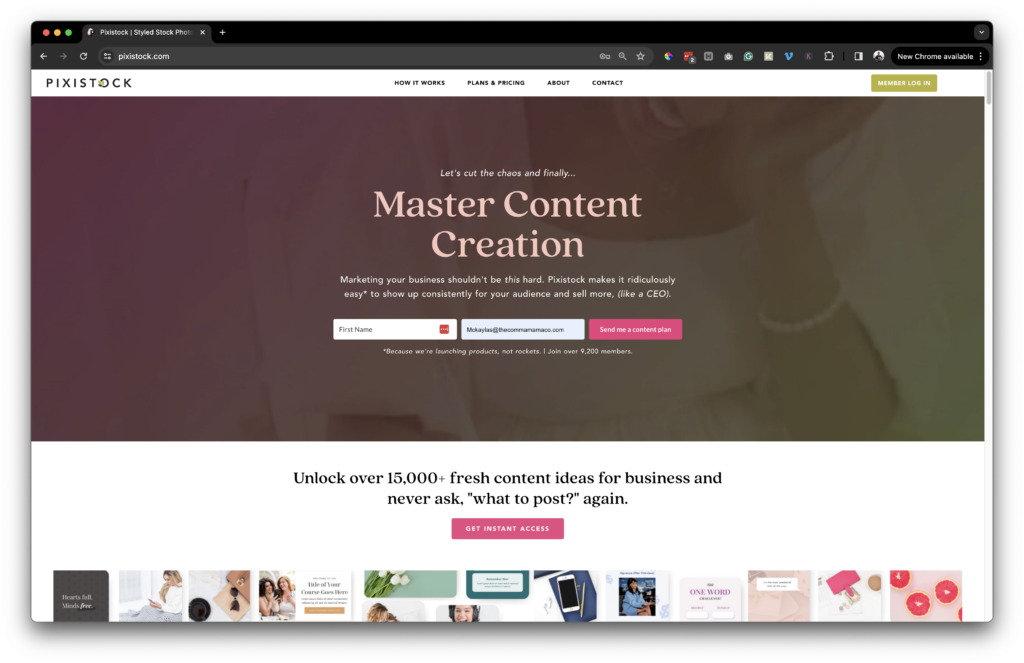
I’ve been a member of Pixistock since the beginning of 2021, and considering I have lifetime access, I’m not going anywhere anytime soon. Pixistock is a stock photo subscription (and more); it’s literally anything you could need to create content for your business!
The membership offers over 10,000+ stock photos along with Canva templates for marketing your offers, nurturing your audience, and building your business on Pinterest, Instagram, Facebook, and more.
Plus, Alicia, the founder of Pixistock, launched a content calendar that is the most all-encompassing, all-inclusive content calendar I’ve ever seen (and I break it down in my Pixistock content calendar review here).
I recommend Pixistock if you’re looking for a membership that offers support in pretty much all aspects of content creation. You can check out my full review on Pixistock here or head straight to the Pixistock website to learn more.
#4. Flodesk, Email Marketing

Flodesk is another platform that I have a long history with. In fact, I became a member of Flodesk back when they offered half-off pricing for life! They don’t do that anymore (now, it’s half-off pricing for your first year if you sign up using a current member referral link), but it’s still a pretty good deal.
While Flodesk is much more than just an email marketing platform, I don’t really utilize its checkout features. I sell my digital products via Thrivecart and I have no intention of swapping any time soon. That being said, I love Flodesk for their email marketing!
It’s aesthetically pleasing and easy to navigate. Although I do wish it had more to offer via segmentation and stats, the platform is consistently working on new updates. Recently, they launched a new feature that allowed users to share and use design templates (making marketing so much easier).
So, if you’re a creative service provider looking for an email marketing tool that makes life a little bit easier – Flodesk is the one!
#5. Kitchen.co Project Management Software
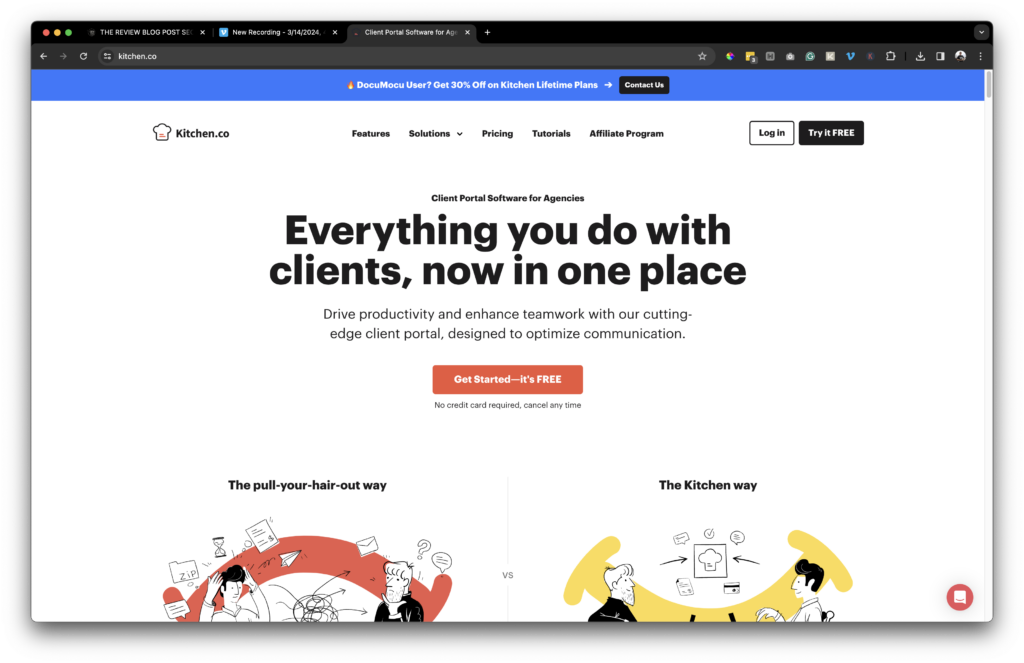
I love a good deal for a great platform, and that’s exactly what Kitchen is.co is! Kitchen is my go-to project management portal for any of my retainer services.
While I don’t necessarily need to onboard my clients to Kitchen for one-off services (Honeybook can handle that on its own), it’s perfect for getting content approval, delivering drafts, and updating clients on their SEO performance.
Originally designed with agency owners in mind, it’s definitely useful for creative service providers who have a lot of moving parts to their projects. You can create dedicated chatrooms for different aspects of your projects, create spaces solely for you and your team, and create task lists.
The best part about Kitchen is that you can access these features through a monthly subscription or one-time payment! I don’t know about you, but any tool that works well, looks good, and allows me to cut back on my monthly expenses is a win.
If you want to deep-dive into what Kitchen has to offer, I created a full Kitchen.co Review just for you!
#6. Legal Templates from The Boutique Lawyer

I’ll be the first to admit that my first website privacy policy and terms of use came from a free generator on Google – 10/10 I DON’T recommend it. With the influx of copycats online and just protecting your IP in general, you NEED to protect your website with something stronger than auto-generated, and that’s exactly what The Boutique Lawyer offers in her shop.
The first thing to grab is your Blog Protection Bundle (yes, even if you don’t have a blog). It includes a general website disclaimer, website privacy policy, and website terms of use — all the things you’ll need if you want to monetize and protect your content (like me).
Next, you’ll need a contract to protect your work (and yourself) while operating as a service provider. She has a few contracts specific to service providers (designers, copywriters, coaching, etc.), but she has a few here specifically for Independent contractors!
#7. Mangools SEO Tools

Again, I love to be transparent about what I use and recommend, and I don’t actually use Mangools anymore. However, I’m doing SEO and keyword research for anywhere between 4 and 12 websites per month. You should primarily be doing research and monitoring site health for just you!
After testing multiple different SEO tools, Mangools is by far my favorite all-around tool for small business owners. It’s relatively easy to use and navigate (as much as any SEO tool can be), and the company itself has great value to support (unlike some other SEO “gurus” who shall not be named).
Mangools offers several different monthly and annual payment plans, but you can also get a free trial to see if the platform is right for you!
If you are curious about what I personally use for myself and my clients, I use Moz because of their in-depth keyword research tool which comes in handy for both audits and content.
What’s one of your favorite tools for creatives? What can you not live without in your business? Let me know in the comments below!
Reader Etiquette
© - Content and images in this blog are copyright this blog unless stated otherwise. Feel free to repost or share images for non-commercial purpose, but please make sure to link back to this website and its original post.
℗ - We do not store any information about your visit to our website other than for analytics and optimization for content and reading experience through the use of cookies.
c/o - Our site does at times contain paid advertisements, sponsored content, and/or affiliate links.
You might want to check these out too while you're at it
FREE Guide:
6 Simple Steps For Better SEO
INSTANTLY IMPROVE YOUR GOOGLE RANKING
Want to improve your website SEO in one afternoon? This free resource offers 6 actionable steps you can take in 15 minutes or less to instantly improve your SEO.
download now
categories
blogging
SEO
business
It's me, hi! Your SEO bestie.
get to know me
work with us
//
services
//
case studies
//
Mom of three, lover of all things blogging, and borderline obsessive coffee drinker — I also just happen to love making complicated things simple and accessible, especially when it comes to SEO. The blog is a collection of what I've learned from years of testing, trial and error, and working with amazing clients with impactful businesses (just like yours). Blogging and SEO doesn't have to be boring — and it definitely doesn't need to be difficult.

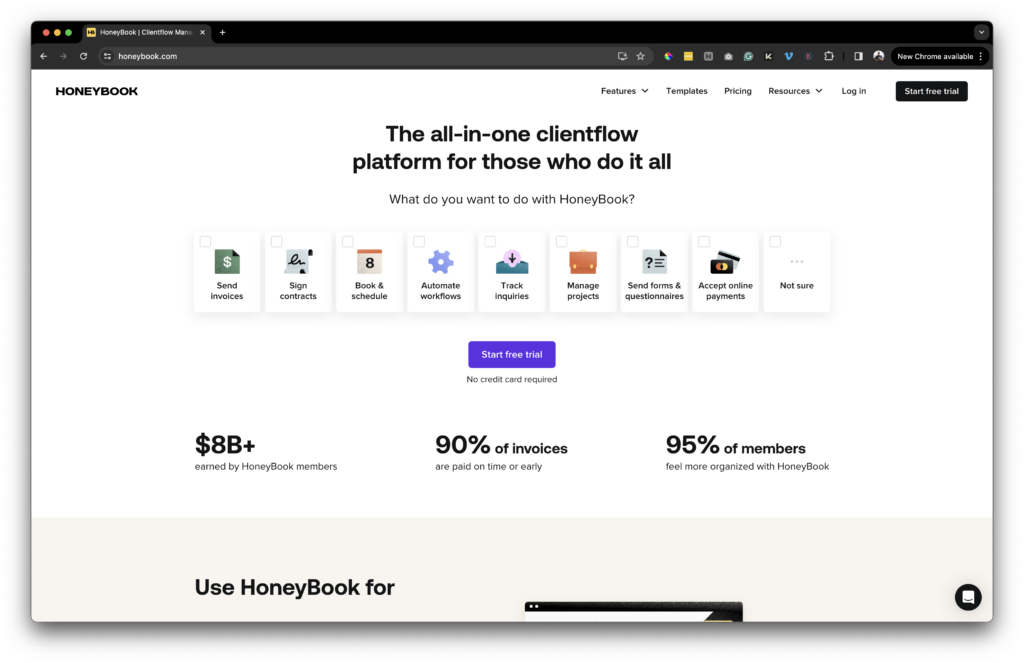
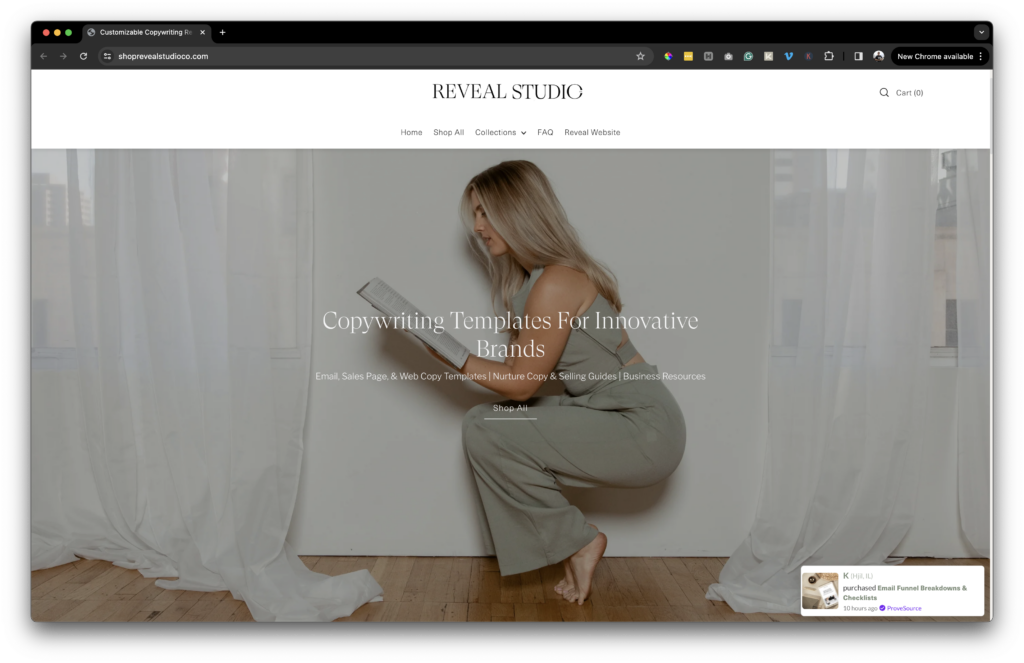


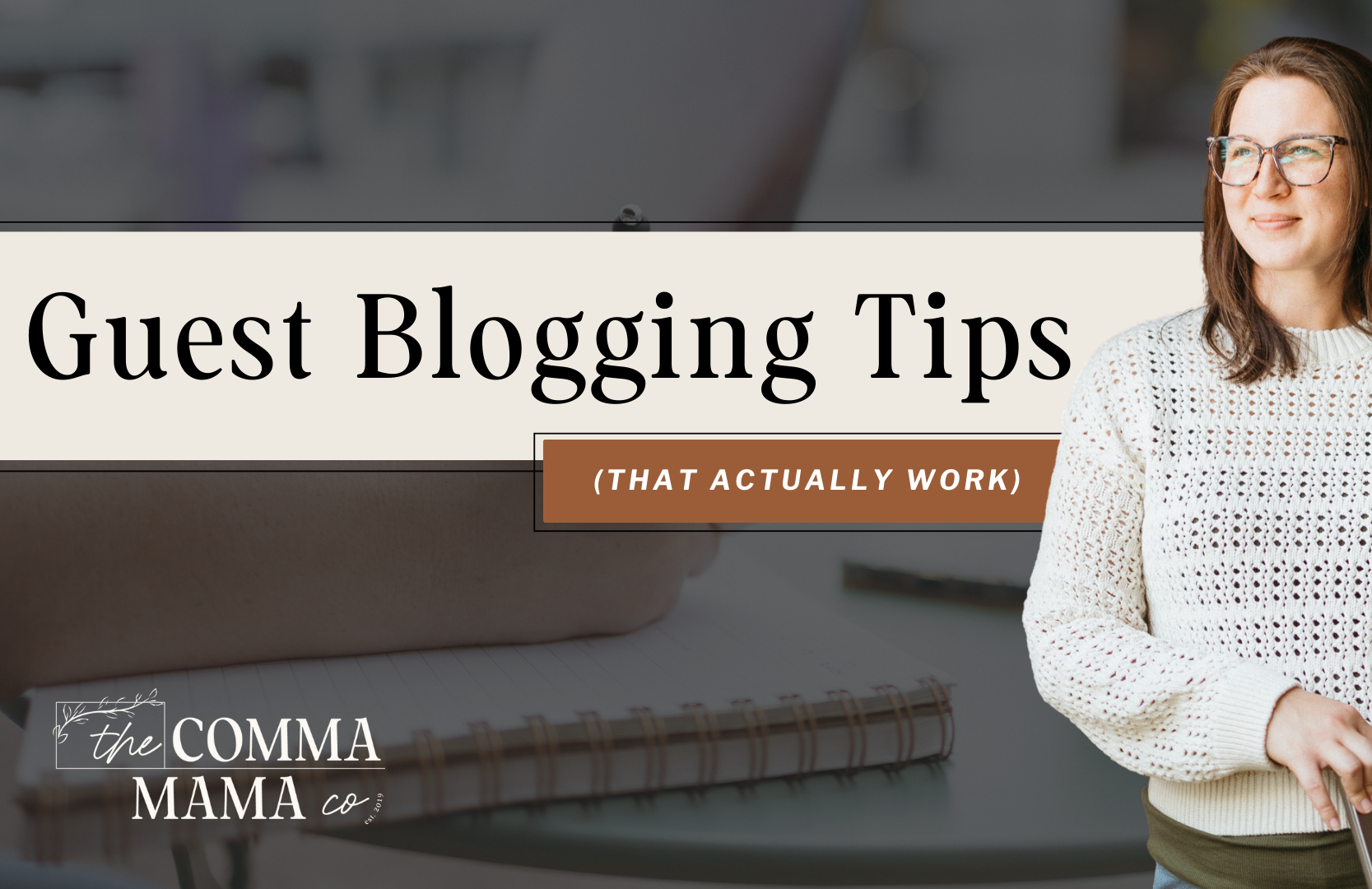
I recently switched to ConvertKit for my email subscriptions and so far I’ve been loving it!
Adobe is amazing but Canva is just so much easier to use. Thanks for sharing this 😀
Love this!!! I use several of these already but you clued me in to some new ones. Can’t wait to look at Kartra!!