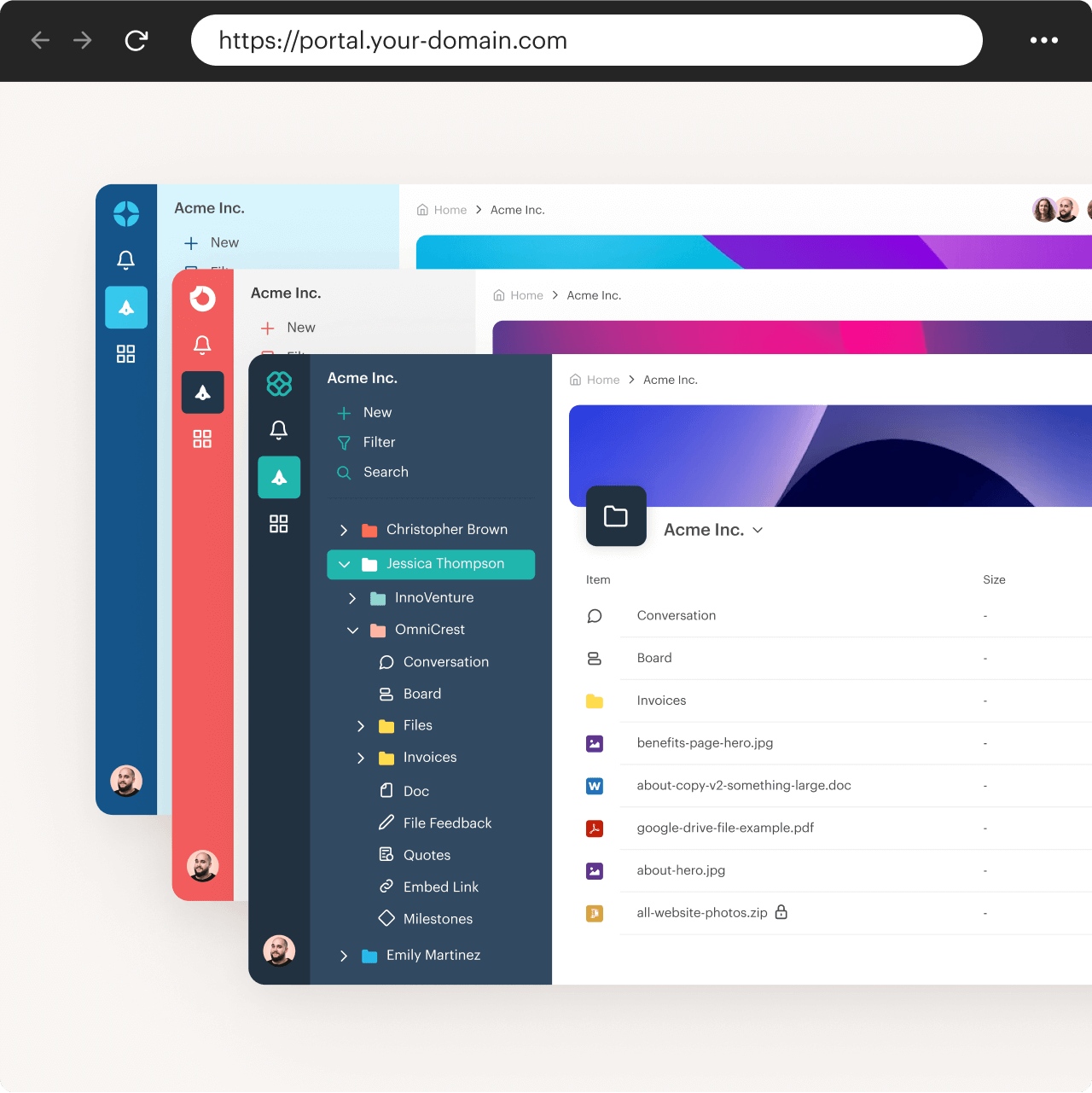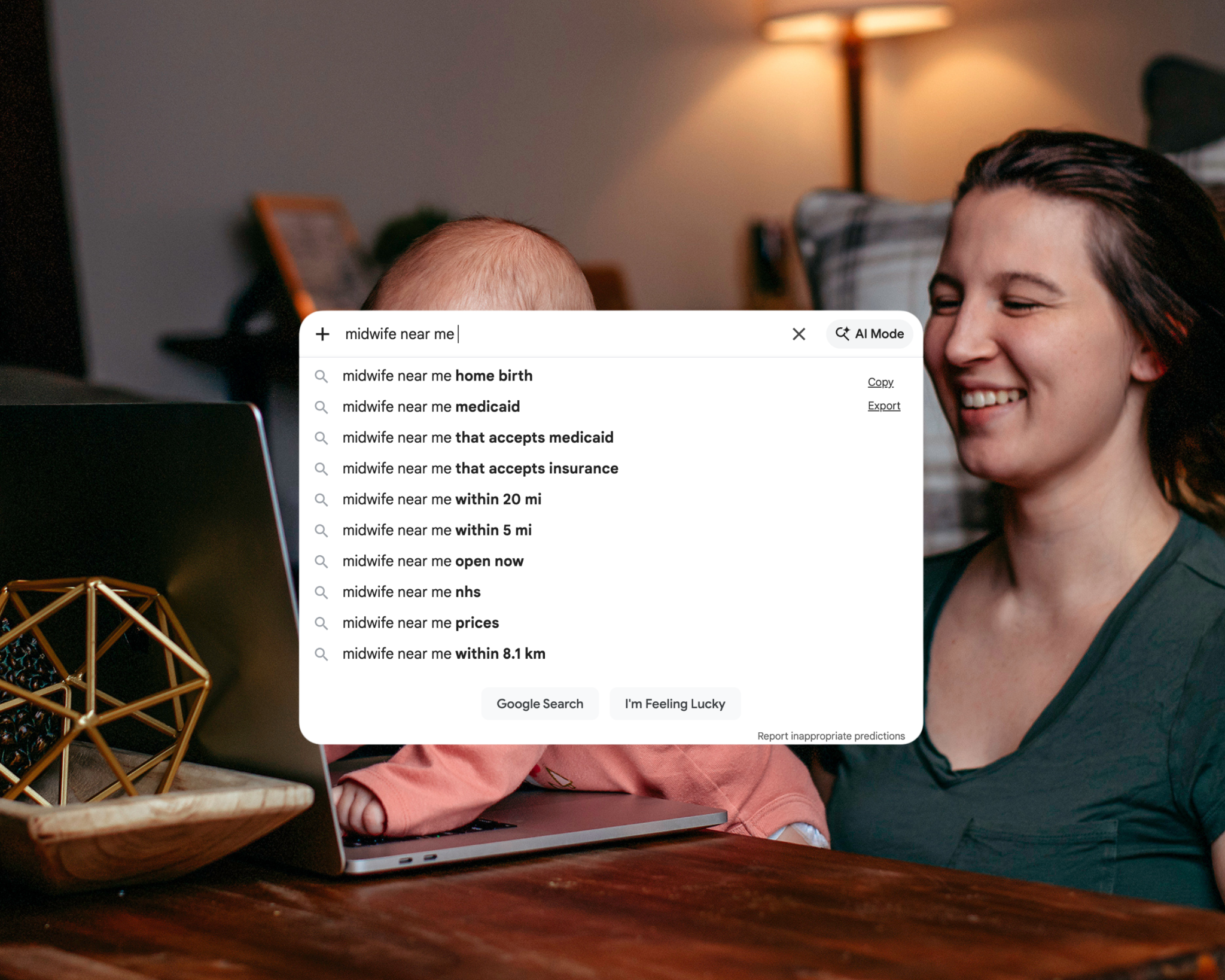I have a love for words and a knack for SEO – and as a mama, I know just how challenging it can be to run a business while raising a family. This blog is just one of the many resources you’ll find here that’ll help you boost your online visibility without sacrificing your sanity.
Thanks for being here (and I hope you’ll stick around).
Mckayla
categories
blogging
seo
Business
free seo checklist
get your checklist
explore
case studies
to the shop
work with us
follow us on instagram
share
Get access to six simple things you can do in 15-minutes or less to improve your SEO and get your website (and content) to show up in search.
Kitchen.co is a relatively new project management tool that markets itself mostly as the tool for agencies (and yes, I know I’m not an agency). I’ve used the platform since 2021, when they first publicly released, and they’ve changed a lot about how it works – now I’m going to break it all down in this Kitchen.co review.
With tools for service providers and creatives released daily, it can be extremely overwhelming to find a project management tool that just feels right. Part of putting this review together is simply to help you find the tool that feels just right rather than having to jump back and forth ‘testing’ every tool recommendation that comes your way.
I could go on and on about the overwhelming amount of software and tools created in just the past five years, but I know you’re here for the good stuff, so let’s get into this Kitchen.co review!
Heads up: I use affiliate links for my fave products that I use and trust. If you click and purchase, I may receive a small commission at no extra cost to you.
What is Kitchen.co?
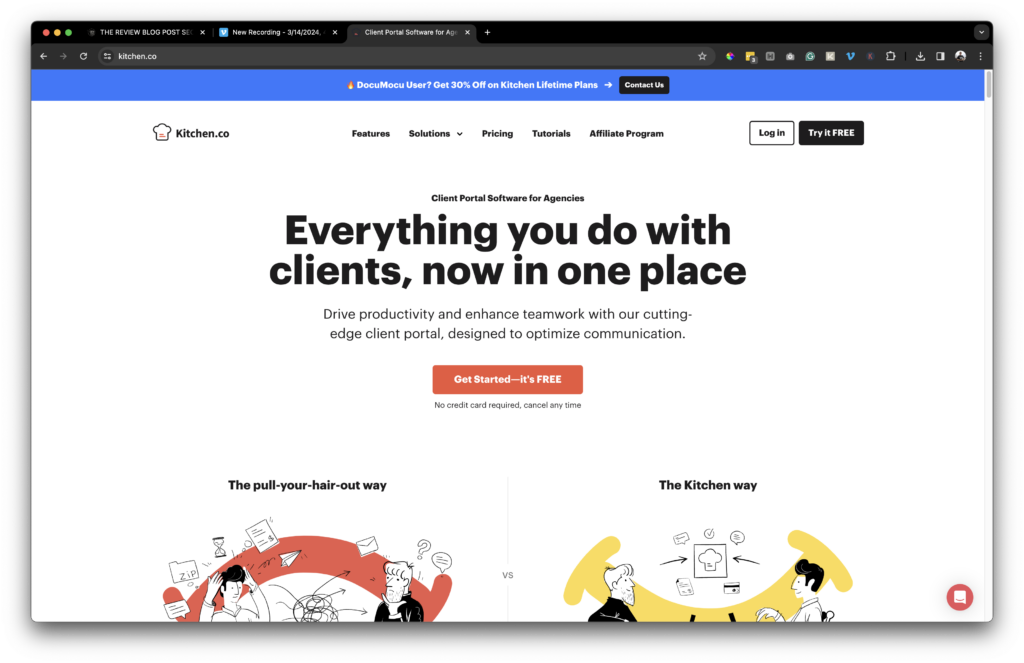
Like I mentioned above, Kitchen.co is a project management tool and client portal software for agencies — but it goes so much further than that and serves so many more businesses. Kitchen.co is a space that has (almost) everything you need to send client deliverables, show project progress, and keep client communication in one place.
One of the things that attracted me to Kitchen.co is their pricing and subscription options. Their basic level option is completely free, with a second tier starting at $29/month. But, what I choose to do is invest in their lifetime membership that has two tiers, $599 for unlimited internal users and $299 for up to 5 internal users, and they offer payment installments (because the budget is real).
Kitchen.co was co-founded by agency owners Stefan, Emil, and Alex who have 15 years of agency experience and wanted to provide an all-in-one tool do so.
But, it’s up to you to determine if they were truly successful in achieving their goal. Take a look at their features before you make your decision.
Kitchen.co Features to Note
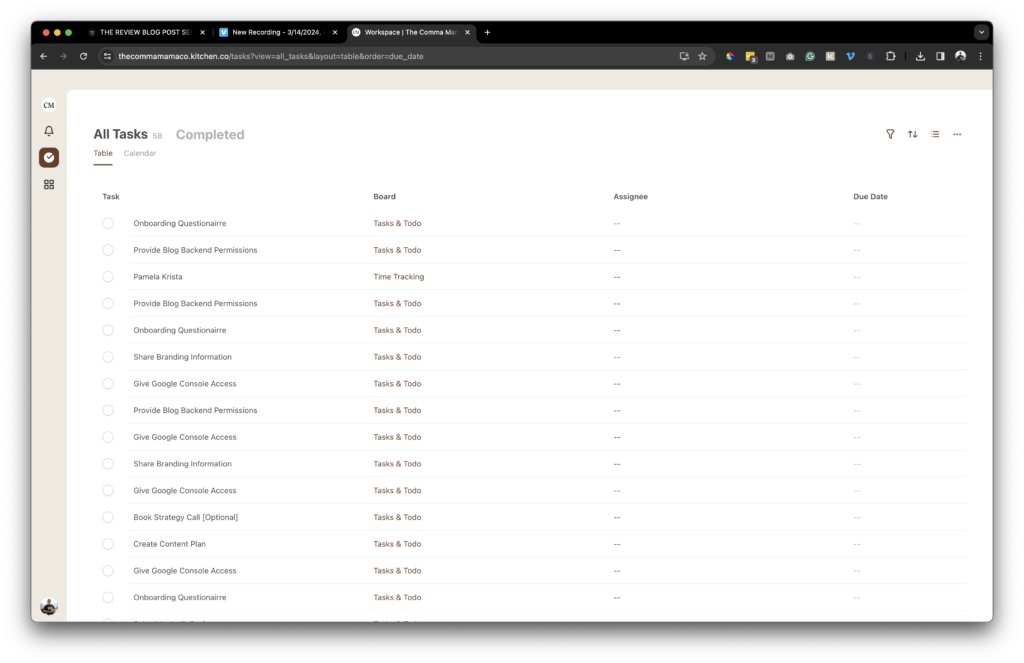
One of the most notable aspects of Kitchen.co is its wide range of features (hence why it claims to be an all-in-one platform). While I don’t personally use every single feature on the list, I did want to share some of the more interesting ones that are commonly used by creatives and professionals.
Here are some of Kitchen.co’s features:
Client Communication Channels
Similar in looks to a Slack channel, Kitchen.co offers client communication channels where you can talk, tag project members, and send files. You can add multiple channels in a project, along with setting permissions to solely clients, team members, or everyone.
Organization Folders
Kitchen.co hosts your projects in “folders” that can hold multiple documents, files, and communication channels. It allows you to easily add (or remove) from your projects based on your client’s needs.
Documents
Rather than relying solely on Google Docs or Word Documents, you can take notes or plan summaries directly in Kitchen.co with their document feature. With a similar set-up as Notion, although with fewer features and capabilities, it’s a great alternative to starting new docs in Google every time you want to take notes.
Invoicing
Albeit a little random, the software/client portal/project management system also includes invoicing. You can set recurring invoices or one-time invoices along with linking/connecting your preferred payment processors like Stripe.
Kanban Boards & Workflows
What’s a project management system without tasks and workflows? In Kitchen.co, you can choose from a traditional checklist set-up, calendar, or Kanban board to view and manage your tasks.
Document Sharing & Approval
Although I’ve never used the feature myself, Kitchen.co does offer document sharing and approval. You, your clients, and your team can post comments on images, pdfs, and videos in addition to collaborating on visuals.
Who is Kitchen.co Really For?
Here’s where the founders of Kitchen.co and I disagree — or maybe I just think their audience could expand. They market themselves as the “Client Portal Software for Agencies” and have a few sections sharing how it works for creative agencies, accounting and bookkeeping firms, law firms, and freelancers.
I 100% believe that they have a lot of opportunities with small businesses and freelancers, mostly because of the diversity of their features. With their approval and feedback processes, they’re great for designers, copywriters, and content writers.
And, with its multiple communication places and lifetime access that allows up to five collaborators/team members, it’s the ideal space to team up on a collaborative offer for a client. For example, a technical SEO and designer with a content SEO and blog writer (we get a lot of use from this feature during our SEO audits and monthly support).
Kitchen.co is not designed for e-commerce businesses, so I wouldn’t recommend someone who isn’t a service-provider of some type use it.
What I Love in Kitchen.co (and What Could Use a Little Improvement)
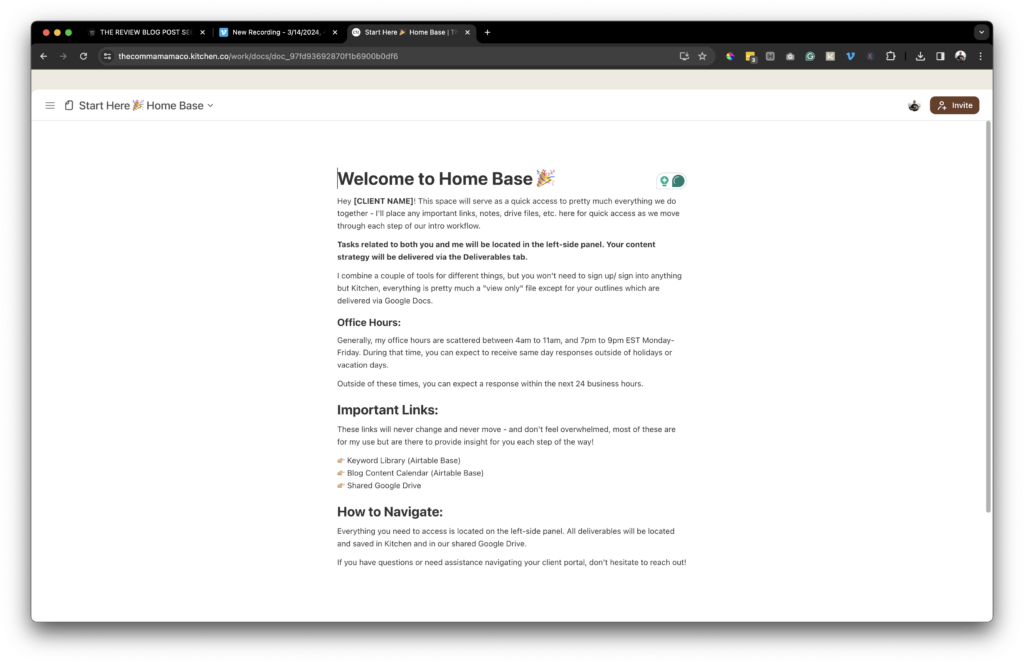
Obviously, I love Kitchen.co otherwise, I wouldn’t be recommending it to you — but I want to share the stuff that really stood out to me, and that I find useful as a creative service provider.
What I Love About Kitchen.co
For me, the most stand-out feature (or features) of Kitchen.co is the ability to customize your projects and the permissions within your project. I have so many working parts for different clients and collaborations that involve other business owners that I love being able to add new folders, workflows, and communication channels as I need.
I check my “kitchen” nearly every day to check on client work and deadlines and for any new messages (it connects to your email, but I like to check in the app). With these features, it was easy to see the investment pay off (I did invest in the lifetime plan).
Plus, not only do I feel like Kitchen.co lives up to its marketing, but they kinda go above and beyond. They’re super involved in their product, so you’re able to ask for features and get in touch with support pretty quickly.
Now there are a few features I never actually use (like the doc approval and feedback, and the invoicing feature), but they’re not in my face (if that even makes sense). What I mean is that even though they exist, I don’t have to navigate around them to get what I want to actually use — they’re not in the way.
WHAT COULD USE A LITTLE IMPROVEMENT
There are no big spaces for improvement with Kitchen, my biggest note is actually going to be about the huge changes they’ve made over the past two years. In this time, they’ve completely changed the look and feel of your Kitchen backend, pushing out a few of the users who loved the simplicity of their original style.
There are also a few features that are a little bit of a hassle to use. For example, you’re able to template your projects so you can easily recreate it for a new client. Sadly, rather than using the feature, it’s easier to create a “workaround” by creating and duplicating the project template yourself (luckily this is super easy and works extremely well).
And, since you can modify the permissions of every aspect of your projects and channels, it can get confusing going back and forth. Sometimes a channel or project permission won’t match the rest which gets a little complicated when you’re trying to save time.
I will say that I’m super interested to see the updates they’ll bring the next year or so as they continue to develop and improve their software.
Is Kitchen.co Worth it? My Final Thoughts
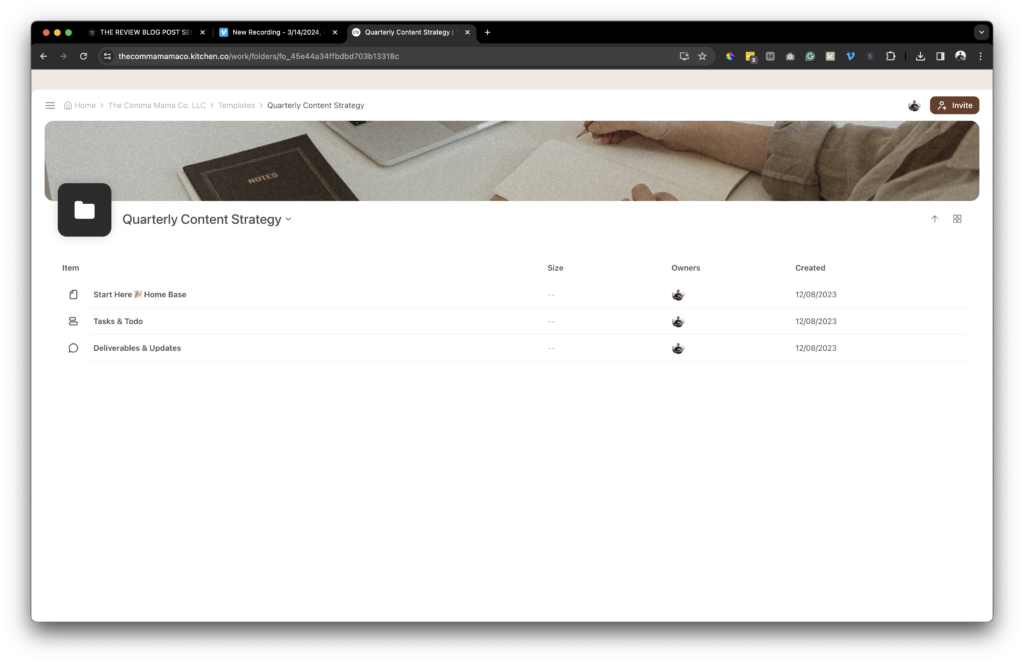
Kitchen.co is an accessible, more affordable, option for project management and client communication software than many of the other options out there — which is exactly why I love it. While I’m not sure if Kitchen is my forever software, it’s perfect for this stage of my business and to carry me through this period of growth.
Luckily, you can easily ‘test’ Kitchen to see if you love the feel/flow of the tool. Their first tier (free tier) has access to almost all the features (I believe the only ones you miss out on are the templates and the white labeling).
If you’re a creative or professional service provider who wants to keep everything in one place (at least, as much as possible) and want a tool that easily adapts to your clients needs, this is the one for you.
If you’re interested in trying out Kitchen.co, sign-up here and use code KITCHEN10 for an extra 10% off your subscription! → Set-up your Kitchen.
Reader Etiquette
© - Content and images in this blog are copyright this blog unless stated otherwise. Feel free to repost or share images for non-commercial purpose, but please make sure to link back to this website and its original post.
℗ - We do not store any information about your visit to our website other than for analytics and optimization for content and reading experience through the use of cookies.
c/o - Our site does at times contain paid advertisements, sponsored content, and/or affiliate links.
You might want to check these out too while you're at it
categories
blogging
SEO
business
It's me, hi! Your SEO bestie.
get to know me
work with us
//
services
//
case studies
//
Mom of three, lover of all things blogging, and borderline obsessive coffee drinker — I also just happen to love making complicated things simple and accessible, especially when it comes to SEO. The blog is a collection of what I've learned from years of testing, trial and error, and working with amazing clients with impactful businesses (just like yours). Blogging and SEO doesn't have to be boring — and it definitely doesn't need to be difficult.
Mckayla
get your checklist
Want to improve your website SEO in one afternoon? This free resource offers 6 actionable steps you can take in 15 minutes or less to instantly improve your SEO.