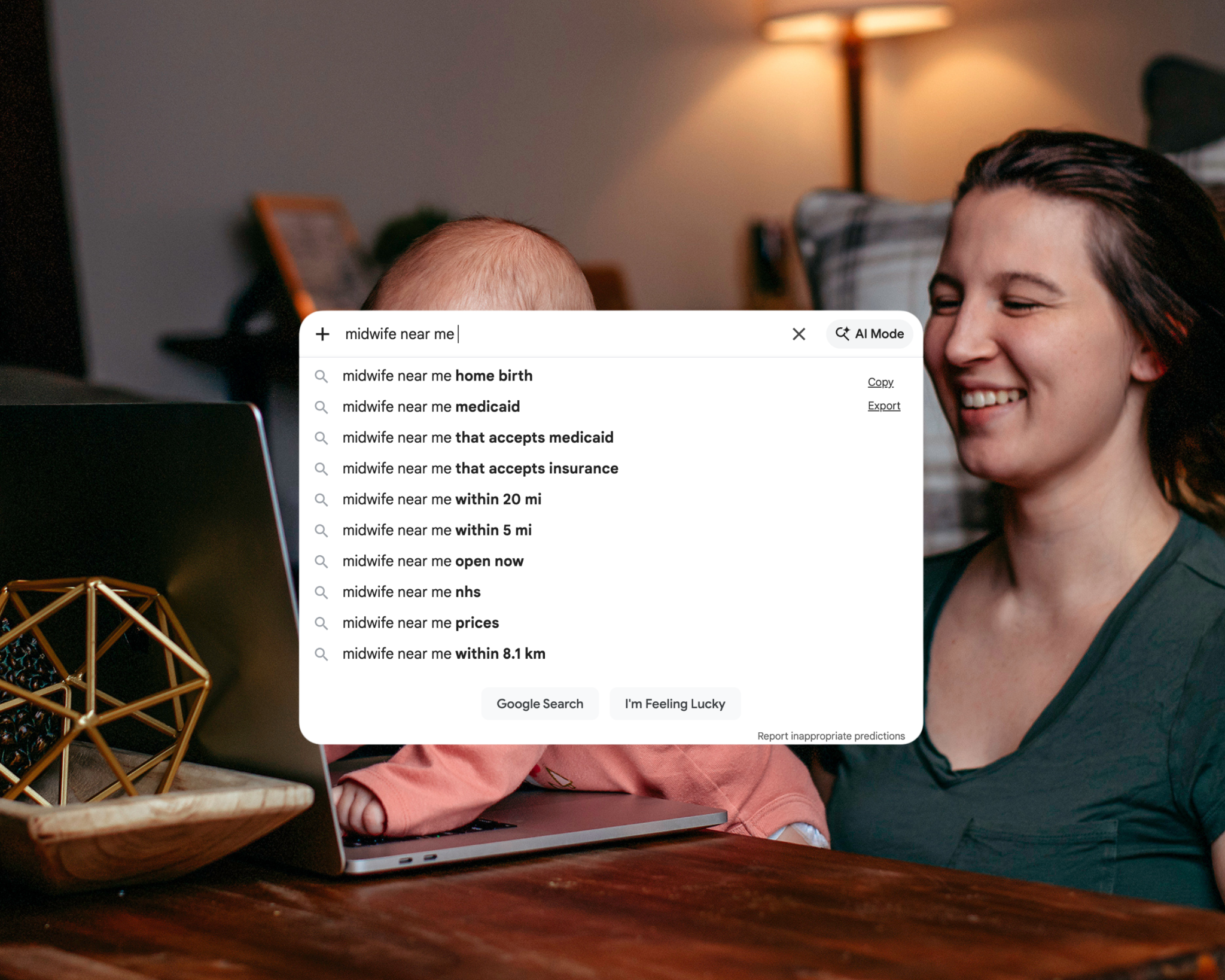I have a love for words and a knack for SEO – and as a mama, I know just how challenging it can be to run a business while raising a family. This blog is just one of the many resources you’ll find here that’ll help you boost your online visibility without sacrificing your sanity.
Thanks for being here (and I hope you’ll stick around).
Mckayla
categories
blogging
seo
Business
free seo checklist
get your checklist
explore
case studies
to the shop
work with us
follow us on instagram
share
Get access to six simple things you can do in 15-minutes or less to improve your SEO and get your website (and content) to show up in search.
Let’s just say that a few years ago I was VERY confused on what analytics needed to be in my client’s Pinterest report – and it definitely came and bit me in the butt. When managing Pinterest accounts, you need to know what type of audience you’re attracting and who you’re working for. For example – are you working for a blogger or business owner? They’re each going to have completely different goals when it comes to driving traffic to their site.
Understanding your or your client’s goals play a big role in what analytics need to be highlighted reported and how they will affect your strategy moving forward.
Personally, I like to use the same monthly report for all my clients – and I work in a variety of niches. Over time, this has led me to create a very thorough Pinterest Marketing Report that helps clients see growth month to month while allowing me to analyze where we need to adjust our strategy at the same time.
Pinterest Report Layout
My personal Pinterest Marketing Report consists of six pages at the moment,
- Cover Page
- Account Overview/Synopsis
- Pinterest Analytics (Basic)
- Pinterest Analytics (Traffic & Community)
- Pinterest Audience Analytics
- Top Five Performing Pins
You can see an example below that I completed for client Chelsie in the World, Mindset Coach for Entrepreneurs:
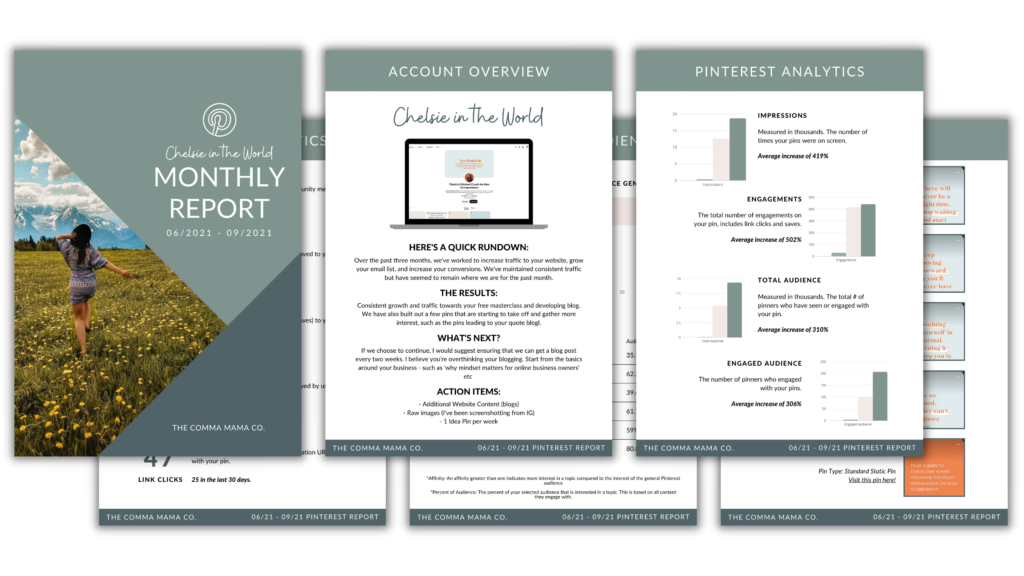
The report can be modified to fit any period of time, typically from one month to three months. I love using Canva for this as I can easily make adjustments each month as analytics change.
As clients range in their preferences – some like to inspect every detail and others barely take a passing glance – I like to approach with a one-shoe-fits-all and have an easy read section before going in-depth with each analytic. Some analytics are easy to find on Pinterest, but the point is to have it all easy to read and ready in front of the client:
Cover Page
The cover page of the Pinterest Marketing Report includes the timeframe of management, the client, the manager, and an explanation of what you’re reporting –
aka “Monthly Report” with a large Pinterest Logo above.
Account Overview
The account overview is meant to be easy access for clients – as in, it provides enough information that they can move on with their busy day.
I break it down into four parts:
- Quick Rundown – Summary of what happened during the management time period.
- Results – How the account performed, positive growth or negative.
- What’s Next – Summary of what I believe should be the clients next steps strategically
- Action Items – A short list (typically three) of action items for the client or myself to complete if management is to continue
Action items do not have to be included, but I’ve found that clients appreciate having a next step or a to-do. If there is nothing specific they need to do, try having a simple suggestion area such as what type of content is popular or trending on Pinterest at the moment.
Basic Pinterest Analytics
I refer to this Pinterest Analytics as basic because they’re the ones that appear in your analytics dashboard upon loading. While they are front-page obvious on Pinterest, I like to provide it in my report so that my clients don’t have to go to Pinterest themselves to fill in the blanks. I include:
- Impressions
- Engagements
- Total Audience
- Engaged Audience
Underneath, I provide a total growth percentage for the time period shown.
Pinterest Analytics for Community & Traffic
This is the page where I get into what most clients want to know, their outbound link clicks, and their community size and growth. Here’s what I cover:
- Followers
- Pins
- Repins
- Saves
- Outbound Link Clicks
Additionally, I identify how the growth compared to past months either before management or during management.
Pinterest Audience Insights & Interests
Only recently did I add in audience insights and interests – this is the best way to identify if the content your client or you are creating is getting to the right audience. Audience insights includes audience age, audience gender, and audience interests including affinity.
Top Five Pins
Lastly, I include a brief rundown of a client’s top 5 performing pins based on impressions across the time period being measured. This is a great way to show what their current audience is interested in as well as what pin designs perform best.
Why Create Such Thorough Pinterest Reports?

Pinterest is one heck of a platform and their analytics can be quite tricky to read and interpret if you’re not used to the platform. As a Pinterest Manager, it’s my job to make sure that clients have easy access to analytics they might not be able to find themselves – and shouldn’t have to find when they hire me.
One of the perks of working with a Pinterest Manager is that you don’t have to worry about Pinterest at all, they take it off your plate. We know how to adapt to the algorithm changes, identify what strategy works and what doesn’t, and when we need to pin. All a client needs to do is make sure that content is readily prepared for us to work with!
If you’re looking to hand off your Pinterest Marketing to an experienced Pinterest manager, connect with me!


Reader Etiquette
© - Content and images in this blog are copyright this blog unless stated otherwise. Feel free to repost or share images for non-commercial purpose, but please make sure to link back to this website and its original post.
℗ - We do not store any information about your visit to our website other than for analytics and optimization for content and reading experience through the use of cookies.
c/o - Our site does at times contain paid advertisements, sponsored content, and/or affiliate links.
You might want to check these out too while you're at it
categories
blogging
SEO
business
It's me, hi! Your SEO bestie.
get to know me
work with us
//
services
//
case studies
//
Mom of three, lover of all things blogging, and borderline obsessive coffee drinker — I also just happen to love making complicated things simple and accessible, especially when it comes to SEO. The blog is a collection of what I've learned from years of testing, trial and error, and working with amazing clients with impactful businesses (just like yours). Blogging and SEO doesn't have to be boring — and it definitely doesn't need to be difficult.
Mckayla
get your checklist
Want to improve your website SEO in one afternoon? This free resource offers 6 actionable steps you can take in 15 minutes or less to instantly improve your SEO.