I have a love for words and a knack for SEO – and as a mama, I know just how challenging it can be to run a business while raising a family. This blog is just one of the many resources you’ll find here that’ll help you boost your online visibility without sacrificing your sanity.
Thanks for being here (and I hope you’ll stick around).
Mckayla
categories
blogging
seo
Business
free seo checklist
get your checklist
explore
case studies
to the shop
work with us
follow us on instagram
share
Get access to six simple things you can do in 15-minutes or less to improve your SEO and get your website (and content) to show up in search.
Every platform has a purpose, every post on social media, every DM on IG, every podcast episode — and yes, every blog post. There’s nothing more frustrating than when something doesn’t do what it’s supposed to (even when you’re doing your damn best). When your marketing channels aren’t working, it hurts (maybe not physically, but kinda mentally and… financially?).
So, when your blog isn’t doing what it’s supposed to — converting to clients and customers — it doesn’t feel very good and doesn’t make blogging feel very “worth it” (I’m sure you know what I mean).
The good news is that you can absolutely fix what isn’t working — you CAN have a blog that converts, connects, and feels good to you. You just have to adapt a few “best practices” to your business and brand and start integrating them into your writing and blog strategy.
How to Write a Blog Post That Converts

I would love to say there’s “one easy way” to convert your blog posts, but unfortunately, that’s not quite how it works. It’s a mix of where your traffic is coming from, your messaging, your settings, and even your blog design.
It’s also important to note that different actions will convert differently (think applying for your 1:1 offer vs. buying your $97 template), and where they CAN take action will change it up, too (are they buying via sales page vs. subscribing to your newsletter with an embedded form in your blog post).
And, just like everything else, blogging performs best when paired with everything else. For example, your post can convert to a click-through to your sales page, but bad copy can cause your lukewarm lead to “opt out” and ditch your website before they buy (which, if that’s the issue, you should definitely check out this sales page copy template).
Anyway, here are a few tips you can apply to make a huge difference in how your blog converts:
Clarify (and be Consistent) in Your Messaging
Seasons of business come and go, and that’s 100% fine. What’s not okay is having different messaging surrounding your offers, brand, and community depending on your platform or webpage.
For example, if you’re speaking about your offer in a blog post, you should be speaking about it in the same way you speak about it on your sales page. And if you’re addressing your audience, you should do it in a similar way you do on other platforms.
The only exceptions are shorthand, slang, and emojis. While they’re perfectly fine on Instagram (I literally use them in every post), they can make your blog content really busy, hard to read, and confusing to navigate.
Mixed messaging can be a huge turn-off for blog readers, so keep it clear and consistent! If you’re struggling to maintain consistent messaging or find your voice, Boundless Copy has a great free guide for essentials!
Decide What Action You Want Your Readers to Take Before Writing
If you’re trying to go back and optimize your pre-existing blog content, this might be a tricky one to implement (but hopefully not too much so), but if you want your blog post to convert, you have to decide what action you want your readers to take BEFORE writing your post.
This is one of the things I actually include when I’m planning out my own content (and my clients); it’s also included in my Airtable Content Calendar (which you can grab in the shop). But you want to decide what your CTA is going to be (their final action), as well as any soft sells and hard sells you’re adding to your content.
A soft sell in your blog post is any product or offer you want to backlink in your post that doesn’t necessarily directly sell your offer. For example, in this sentence, I’ll soft sell my content calendar, “One of the things I recommend adding to your content calendar is your CTA.”
Whereas a hard sell is directly mentioning or even suggesting your audience buy your offer — like I did with that same content calendar two paragraphs ago.
Don’t overdo it by adding products to your post. You want to sprinkle, not spray. Adding too many “actions” for selling can prevent your readers from finishing your blog post and taking the action you really wanted them to take.
Be Intentional in Your Blog Design and Set-Up
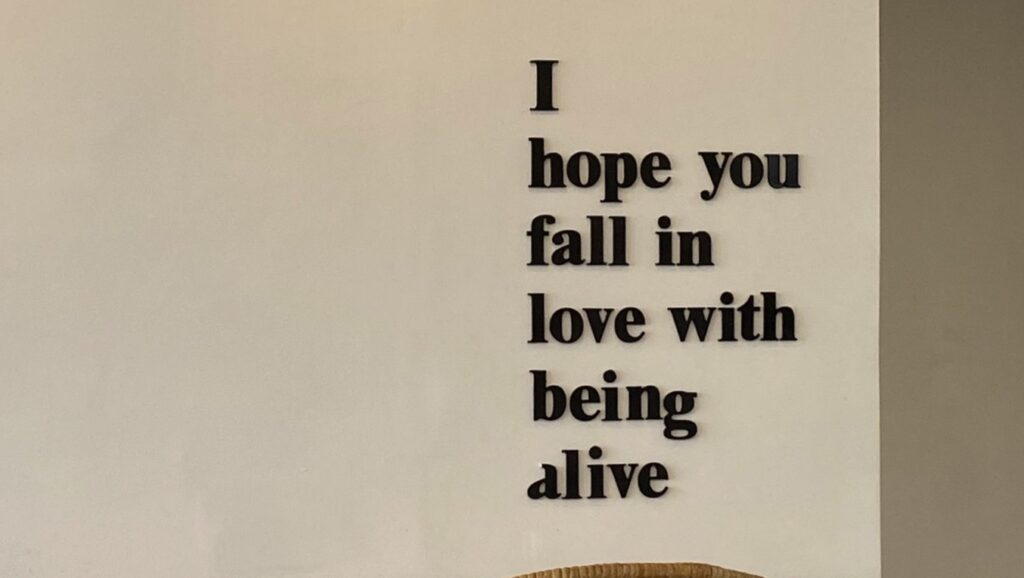
There’s not much you can do on mobile except make sure your text is readable and your links are in good health (aka not broken) — but on desktop, there’s so much you can do to optimize your blog posts for conversions!
If you’re on a desktop right now, take a look around this blog post (and if you’re on mobile, picture it with me) — there are share buttons directly above and below the content, a top navigational menu, and footer, a sidebar featuring my top offers and webpages, and if you scroll down past the end of the blog post you’ll find more content to read, a bio (because not all your readers will know who you are), and my lead magnet.
If someone decides to skim my content and poke around the page, they’ll learn more about me. And if they’re looking for more info on my services, client results, resources, or anything else to learn/read, it’s right there, too.
Make Content Your Readers Can Actually Consume (and Retain)
That may be a bit of an “extra” way to say make your blog content readable and retainable… But the point still stands! Make sure what you’re writing makes sense and applies to the main topic of your blog post; try not to get too sidetracked by extra information. If your audience doesn’t need it, don’t add it.
I know this is going to be confusing, but you don’t want to strip your content too much; it still needs to be entertaining enough to keep your readers interested and have a bit of your personal flair. Don’t lose your personality.
And finally, when it comes to making your blog post something people can actually read — you have to break up those paragraphs. I’m guilty of it, too, but our 3-5 sentence paragraphs don’t have much space in the online world (RIP my MLA formatted, 3-5 sentence, 5-paragraph essay on Twinkies).
Our readers need bite-sized bits of information in our blog posts, which means if we want them to stick around, we have to give it to them. Plus, chunky paragraphs and extra information make your readers overwhelmed, and overwhelmed readers don’t retain even the most valuable information.
Check Your Site Speed and Website Mobility
The reason your blog isn’t converting might have nothing to do with your actual content and everything to do with your website. If your website is slow to load or your mobile site is hard to navigate, your website visitors won’t even be able to read your content.
You can test your site speed with Google’s free page speed tool. For mobility issues, check your Google Search Console.
Most page speed issues are a quick fix. It’s typically a large image file that needs to be optimized or a code in your header that’s slowing your page load.
As for your mobility issues, it really depends. Some issues are simple, and others require a few hours of research and implementation (which you can skip with my SEO Audit)(see, that was a hard sell).
And Everything Else You Can Do for Your Blog
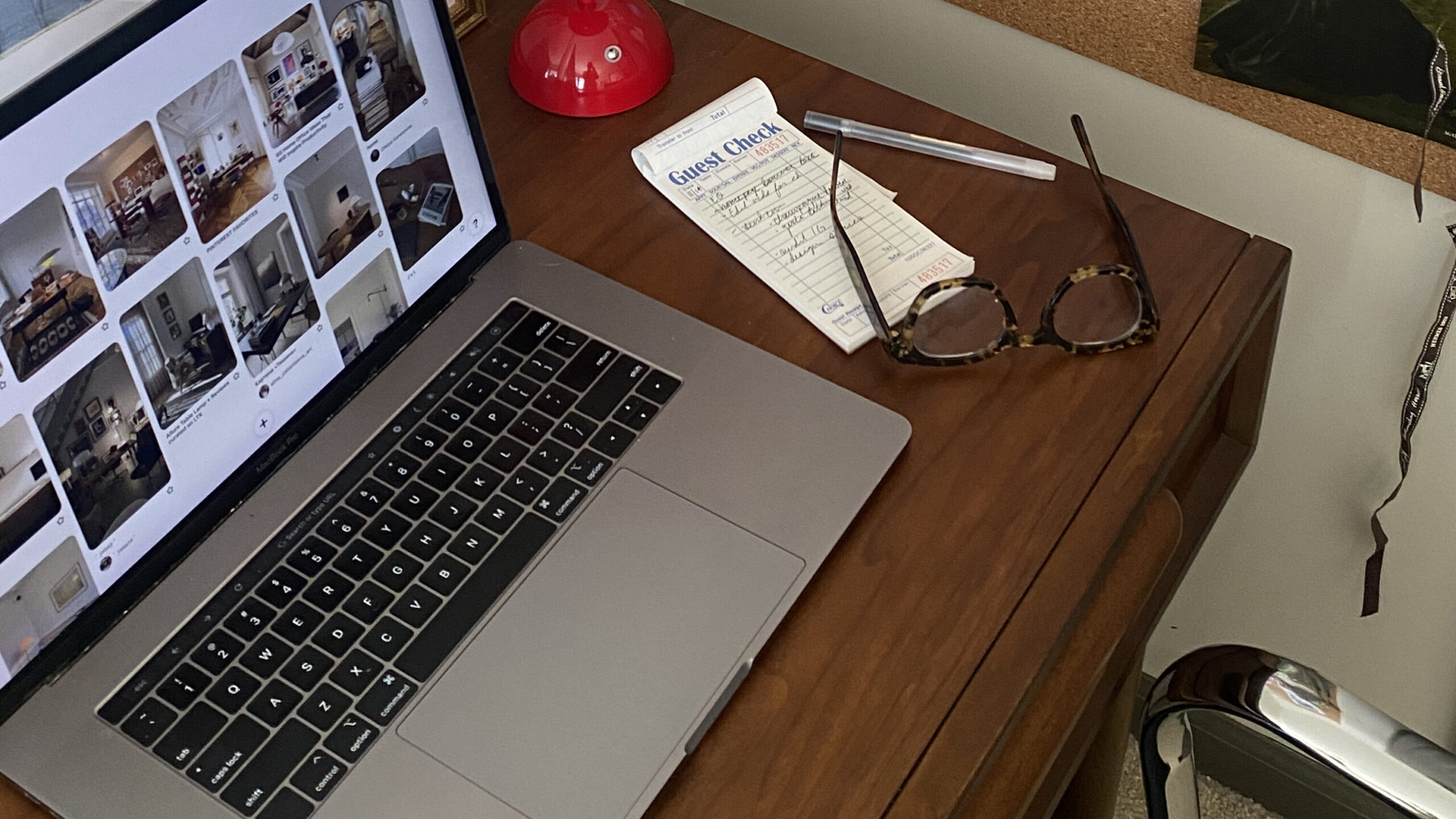
I could go on and on about how to improve your blog conversions and write the best blog ever (because that’s kinda what I do, write super awesome blog content for service providers and creatives), so I had to limit myself on how many tips I give. If you need more, you can explore the blog; it’s full of ’em!
But there truly is so much that goes into a blog post, which is why it can take so long to write (4-5 hours on average). And when you want the best results from your post, you do your best on your content.
Now, if I had to leave you with ONE (yes, one) piece of advice to take with you and apply to your blogging workflow, that would be to regularly audit your content and blog. Come back once a quarter or once a year, and just review the content you’ve published and look for areas of improvement.
Oh, and if you’re ready to hand off your blog, I’m here for you. Simply fill out my contact form, and let’s do this thing!
Reader Etiquette
© - Content and images in this blog are copyright this blog unless stated otherwise. Feel free to repost or share images for non-commercial purpose, but please make sure to link back to this website and its original post.
℗ - We do not store any information about your visit to our website other than for analytics and optimization for content and reading experience through the use of cookies.
c/o - Our site does at times contain paid advertisements, sponsored content, and/or affiliate links.
You might want to check these out too while you're at it
categories
blogging
SEO
business
It's me, hi! Your SEO bestie.
get to know me
work with us
//
services
//
case studies
//
Mom of three, lover of all things blogging, and borderline obsessive coffee drinker — I also just happen to love making complicated things simple and accessible, especially when it comes to SEO. The blog is a collection of what I've learned from years of testing, trial and error, and working with amazing clients with impactful businesses (just like yours). Blogging and SEO doesn't have to be boring — and it definitely doesn't need to be difficult.
Mckayla
get your checklist
Want to improve your website SEO in one afternoon? This free resource offers 6 actionable steps you can take in 15 minutes or less to instantly improve your SEO.



