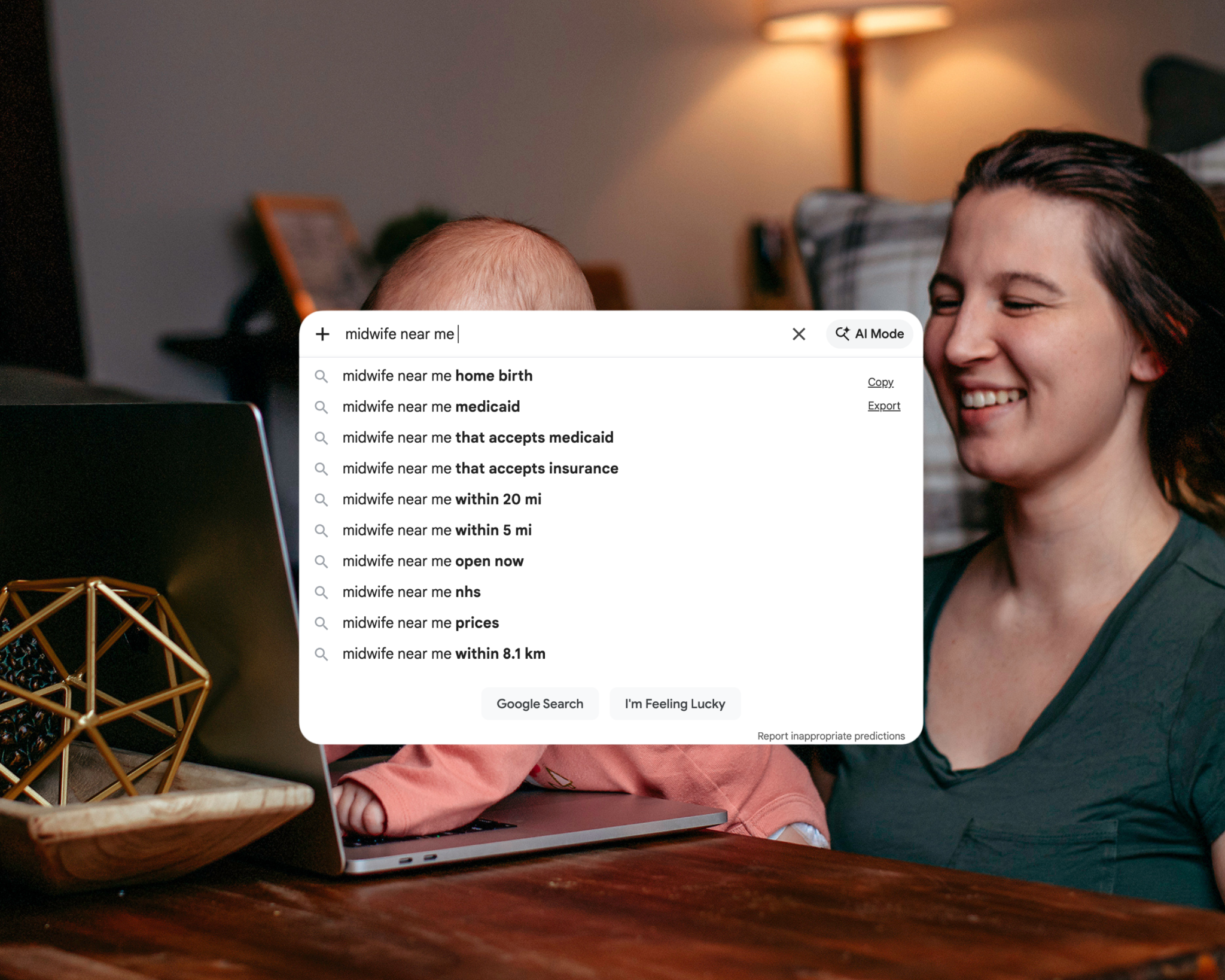I have a love for words and a knack for SEO – and as a mama, I know just how challenging it can be to run a business while raising a family. This blog is just one of the many resources you’ll find here that’ll help you boost your online visibility without sacrificing your sanity.
Thanks for being here (and I hope you’ll stick around).
Mckayla
categories
blogging
seo
Business
free seo checklist
get your checklist
explore
case studies
to the shop
work with us
follow us on instagram
share
Get access to six simple things you can do in 15-minutes or less to improve your SEO and get your website (and content) to show up in search.
You’ve probably used stock photos at one point or another—on your Canva designs, your Pinterest pins, and yes, on your website. But what if adding stock photos was actually hurting your website’s performance? What would you do then?
Thankfully, stock photos aren’t inherently bad for SEO (search engine optimization, AKA how your website gets found on search engines, like Google). But they’re not good for SEO, either. It all depends on the stock photo and how or how often it’s been used in the past, which can vary depending on where the stock photo is from.
So let’s break down how stock photos impact your SEO, when they’re bad for SEO (and when they’re good), and what to look out for when picking your stock images:
How (and Why) Stock Photos Can Be Bad For Your SEO
Stock photos are everywhere and, in most cases, easily accessible to anyone. Essentially, the same image you use could be used a million and one times across the internet, and you’d be none the wiser.
And as the million and TWO person, you have to fight against the association created by all the websites that used it before you.
Search engines (like Google) use a mix of image analysis and text-based search techniques to rank images for keywords and associate them with your content and pages. If the image is already ranking for another keyword and you use it for something else, it can end up hurting your SEO.
Plus, if everyone’s using the same image and every image is showing up in Google image search (likely including the stock photo site you originally got it from), you won’t get the click-throughs to your site—and you NEED the click-throughs.
Google Image Search receives over 3.5 billion searches per day—and if that’s not enough to convince you it matters, here’s the results from a client (because proof is in the puddin’):
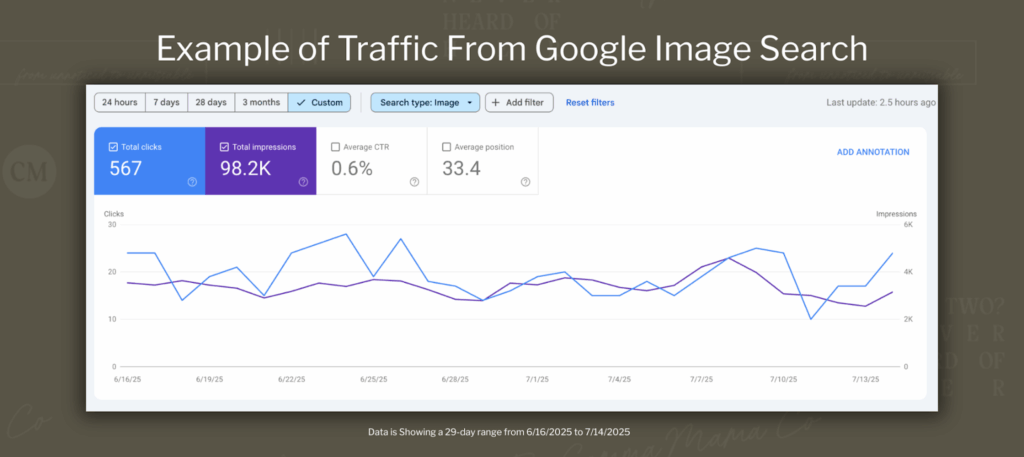
There is an exception, though: if the image is relevant to the page and you’re using it for decorative purposes and/or visual interest, it won’t HURT your SEO (but it won’t help you either).
Whatever you choose to do, you should still be optimizing your images for SEO!! Don’t skip this (if you do, your posts won’t rank whether they’re stock or not).
What Are the Worst Stock Photos for SEO?
Free platforms are usually the worst for SEO. They’re easily accessible, massive, and the publishers/photographers often contribute to multiple platforms. This includes platforms like:
The only exception is maybe Dupe, a free stock photo platform, but the photos are contributed by random people (not photographers), so they’re less likely to be found elsewhere. But, there’s still the possibility of competition.
What Are the Best Stock Photos for SEO?
Honestly, most things with a paywall. This pretty much ensures that not everyone can use the images you want to use, which allows YOU to be the unique one and have an easier time ranking.
Look for a stock photo subscription (or lifetime membership, either or) that offers new images regularly, specific to your industry and brand style. My top recommendations are:
I used Pixistock for years before getting my brand photos done for blog posts and my website. Here’s my full review if you want to know my thoughts!
3 Tips for Picking Stock Photos That Help (Not Hurt) Your SEO
No matter where you’re picking your stock photos from, you still need to make sure you’re following best practices! Here are some quick tips to make sure your stock photos are helping vs. hurting your SEO:
#1. Choose Stock Photos That Are Relevant to Your Page or Blog Post
Sure, you could just say it’s for visual interest and pick whatever you want—but we want our website to work for us (that’s why you’re here and caring about your SEO), not just exist.
Choose a stock photo that is relevant to your post or page and makes sense in the context of everything else. For example, if you’re searching for a stock photo for your blog post about podcasting tips, you might want to choose an image of someone podcasting vs. cooking in their kitchen…
But it’s not always that drastic of a difference. It could be between an image of podcast-related items or work-from-home items. Podcasting is still preferred, but work-from-home is better than cooking in a kitchen.
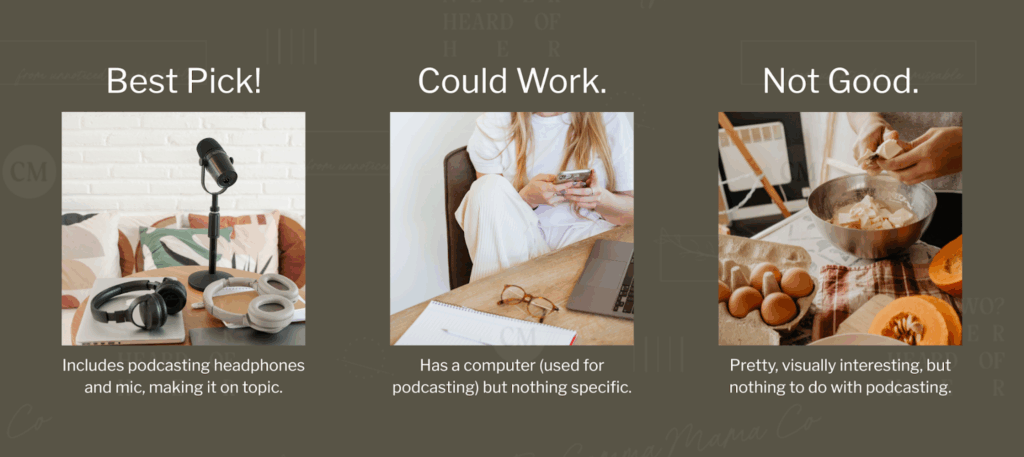
#2. Reverse Google Search Your Image
If you think your image might be used (and a lot), reverse search it on Google and see what it shows! This can show you the association it’s built, the websites currently ranking for it (and if you might be able to outrank them), and if you might want to swap to a better image.
#3. Rename Your Image and Add Alt. Text
This is what I mean by optimizing your image (this and ensuring it’s the right size for page speed and user experience). But you want to rename the image file to something unique to your brand and the post/page based on the keyword you’re targeting for BEST SEO.
For example (using our podcast tips from earlier), your image name might look like:
podcasting-session.png
As for your alt text (or alternative description), it should be relevant to the image, include your keyword naturally, if possible, and provide context. So, if we were doing the best pick from the earlier example, your alt text might be:
“A recording session between podcasters sharing their top podcasting tips for beginners | Your Brand Name”
How to Grow Using SEO Beyond Image Search
While optimizing your images for SEO and picking the best stock images for your brand is a great way to get your website to rank higher and become more visible in search engines, it’s not everything.
Images are just one part of the SEO puzzle. And if your website isn’t on the same page as your images (aka optimized for SEO, too), your images won’t perform well, either.
Reader Etiquette
© - Content and images in this blog are copyright this blog unless stated otherwise. Feel free to repost or share images for non-commercial purpose, but please make sure to link back to this website and its original post.
℗ - We do not store any information about your visit to our website other than for analytics and optimization for content and reading experience through the use of cookies.
c/o - Our site does at times contain paid advertisements, sponsored content, and/or affiliate links.
You might want to check these out too while you're at it
categories
blogging
SEO
business
It's me, hi! Your SEO bestie.
get to know me
work with us
//
services
//
case studies
//
Mom of three, lover of all things blogging, and borderline obsessive coffee drinker — I also just happen to love making complicated things simple and accessible, especially when it comes to SEO. The blog is a collection of what I've learned from years of testing, trial and error, and working with amazing clients with impactful businesses (just like yours). Blogging and SEO doesn't have to be boring — and it definitely doesn't need to be difficult.
Mckayla
get your checklist
Want to improve your website SEO in one afternoon? This free resource offers 6 actionable steps you can take in 15 minutes or less to instantly improve your SEO.