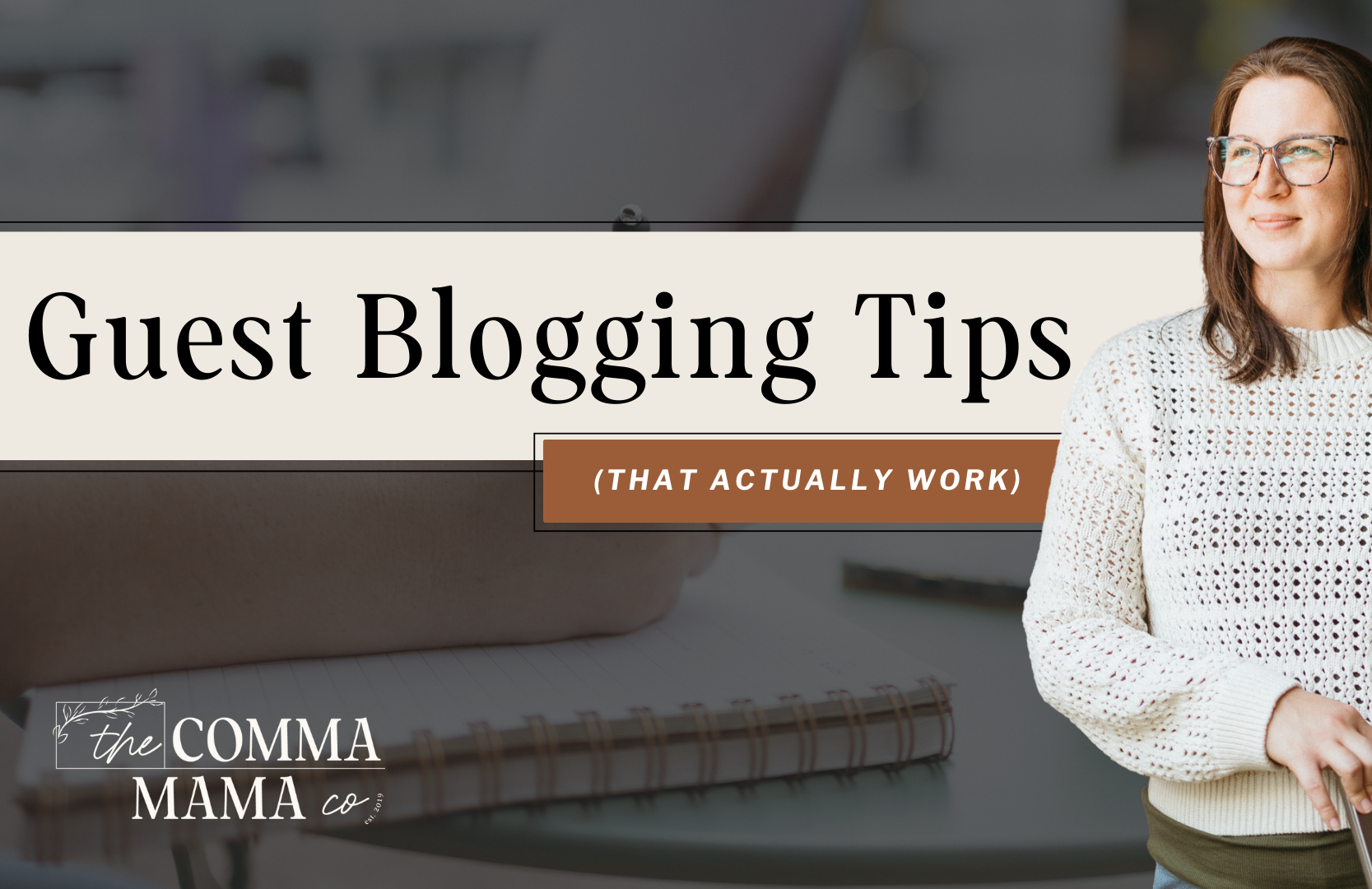I have a love for words and a knack for SEO – and as a mama, I know just how challenging it can be to run a business while raising a family. This blog is just one of the many resources you’ll find here that’ll help you boost your online visibility without sacrificing your sanity.
Thanks for being here (and I hope you’ll stick around).
Mckayla
categories
blogging
seo
Business
Six simple steps to better seo
download now
explore
case studies
to the shop
work with us
follow us on instagram
share
Writing blog posts go beyond jotting a few words down online – writing blogs for your business requires skill and strategy to get results. Blogging as a business owner is aimed at educating your readers and attracting new clients, preferably organically (through SEO). For that to happen, you have to utilize and understand what it takes to write an SEO-friendly blog post.
So, how do you write an SEO-friendly blog post? You utilize the current best SEO practices for your audience. You work towards finding a balance between what Google needs to be included in your content and structure along with what your audience desires from your content. Finding that balance is what allows your content to rank in Google search results and generate the long-term traffic that a business needs to scale.
Don’t get discouraged (or distracted) by the terms “blogging” or “bloggers” – we’re not referring to bloggers who are looking for paid ads to earn income, although they can also benefit from SEO.
We’re sharing the best tips for writing SEO-friendly blog content for businesses to attract potential clients to their site and increase conversions for their current audience.
What is SEO?
SEO, also known as search engine optimization, is the process of utilizing strategies that are proven to increase your appearance in organic search results on common search engines such as Google, Bing, and even Duck-Duck-Go. While each has its own process of ranking content, it remains relatively the same. For now, we’ll focus on ranking on Google.
SEO is what allows businesses to pop up on the first page of Google when you use a specific search term. 70% of businesses have found SEO to be a more effective marketing method than PPC (Source). With SEO being such a productive method of marketing, it’s easy to identify why it’s popular among high-level businesses – and why it’s time for you to get started with implementing SEO in your business too.
What Does it Mean for a Blog to be SEO-Friendly?
In this post, we often refer to your blog post as being SEO-friendly. But, what exactly does it mean for a blog to be SEO-friendly?
An SEO-friendly blog post is a blog post that follows the latest SEO best practices. This could include length, structure, content, content type, and essentially every other aspect of creating a blog post. While a blog post doesn’t need to follow every rule of SEO content writing to be SEO-friendly, the more techniques you utilize in your writing, the more likely your blog will rank in Google search.
If you’re not a dedicated SEO professional, identifying if your hard work has paid off and your blog post is actually SEO-friendly can be difficult, particularly in the beginning. Try consulting tools such as Moz or Semrush to determine how effective your SEO is.
05 Tips for Writing an SEO-Friendly Blog Post
If we were to cover every aspect of a blog post that contributes to your ranking on Google, we would be here all day. I would have to write a book to explain in detail how to strategically place keywords, choose topics, placements, writing style, and everything in between.
For today, we’re simply going to cover the basics of how to write SEO-friendly blog posts for your business. Fair warning, an SEO-friendly blog post takes time to plan, develop, write, and then publish. While prep time is higher, SEO-friendly blog posts perform better and generate more traffic than blog posts that have no further purpose beyond existing for site content.
Here are five tips for writing SEO-friendly blog posts for your online business:
#1. Research Your Primary and Secondary Keywords
Keywords are the essential piece of an SEO-friendly blog post. It’s important not just to use keywords in your blog post, but to choose relevant keywords that you have a better chance of ranking for and that are relevant to your target audience. As you write more and your website begins ranking higher for different keywords, you’ll be able to tackle topics with established competitors.
As a beginner, or newer business owner, you’ll want to find keywords that are medium to high in demand, but have low competition in your niche. This could look like writing blog posts that target keywords specific to only your audience in the form of long-tail keywords.
An example of a long-tail keyword looks like “Accounting Tips for BioTech Businesses in Arizona” instead of the standard keyword that would look like “Accounting Tips for Businesses in Arizona” or “Accounting Tips for BioTech Businesses.” Another example would be “Showit Templates for Doulas and Sleep Consultants” instead of “Showit Templates for Service Providers.”
#2. Check Competitors for Blog Post Length
The actual word count of a blog post plays a role in how well it ranks in search results. Typically, this is not thanks to the actual length, but the content included in said length and how detailed your information is.
For example, a question that has a simple answer may only require a blog post that is 500-800 words long and rank well while a question or subject that is not as easily explainable may require a longer blog post, closer to 1,500 or 2,500 words. Blog post length should also consider the purpose of the content. Is this a pillar post or post that you want to have more attention than others, or is this supporting content?
The simplest way to determine blog post length as a beginner blogger is to compare blog posts that are already ranking for your targeted keywords or related keywords. An easy method is by choosing three on the first page, checking their word count, and averaging it out. The result is what you should aim for when writing your own blog post.
#3. Have a User-Friendly Blog/Website Build
Not exactly something that you can change based on the blog post you’re writing, but your blog build and set-up have a pretty huge impact on how SEO-friendly your blog post is. This is not referring to aesthetics, this is referring to the structure and set-up on your page.
Things to consider when trying to optimize your blog pages and website for SEO are:
- Fonts and font size
- Font color and background color
- Site navigation options
- Line spacing
- Image and even ad placement
- Site mobility
Anything that could negatively affect your audience’s user experience or cause Google to have a hard time understanding your content is considered bad for SEO. If we’re getting particular, I actually recommend an SEO audit for both your site and the currently existing blog before diving into SEO strategies.
#4. Focus on Reader Satisfaction
On the non-technical side of reader satisfaction, this is essentially focusing on the quality of your content. Poorly crafted content is bad for SEO. Reader, or visitors as Google refers to them, actions play a role in how your website and blog posts are ranked. Google wants to ensure that your content is what you say it is and makes your reader happy.
Reader satisfaction comes from writing quality content that serves your readers and provides them with the answer they’re looking for, so don’t bury the key elements too deep in your blog post. Utilize your high-level headers to bring attention to your topics and subtopics so your readers know exactly what your blog post is about.
Additionally, get straight to the point. Provide your answer or information in the first part of your blog post – even the first paragraph. After providing the answer, provide supporting information to clarify or to develop a further understanding of the topic.
#5. Utilize Your Descriptions and Details
A key element of creating SEO-friendly content is paying attention to details and filling in those missing descriptions with something related to your keyword and content. Details like descriptions on your images when needed, alt. Image descriptions and image titles, meta descriptions, URL structure, and a few other random things that may or may not be added to your blog post.
The reason I summarize this to “descriptions and details” is because every blog post is going to require different small, detailed SEO optimizations. It relies on going over the content and features in your blog like structure, navigation tools, subscription forms, etc.
Pay attention to the small opportunities to further elaborate on your content in a way that your readers may not see, but Google definitely does. For example, most readers will never know what your alt. Image descriptions say, but Google will. When Google indexes your page and their bots crawl through your content, they’ll analyze your alt. Image descriptions and check their relevancy to your content.
Why Should Your Business Focus on SEO for Blogs?
If you’re planning on creating blog content for your business, there is no good reason for you to not try and make your blogs SEO-friendly. Even if you’re not an SEO expert, utilizing a few skills learned in these past few minutes could make the difference between your blog (and therefore your business) showing up in front of your target audience or not showing up at all.
While blog posts that do not include SEO optimization are great for connecting with your current audience, SEO-friendly blog posts are crafted to connect and create your audience while building your authority online. Take ModVentures for example, they grew their organic traffic by 33% in only six months from SEO blog posts – with an optimized blog post generating a large percentage of their monthly organic traffic.
SEO optimization isn’t only for traditional businesses either, even designers or course creators benefit from utilizing SEO – along with any online business. And, while you can focus on SEO without a blog, blogs provide the ability to rank for additional keywords and even improve your results for previously ranking keywords.
Ready to improve your SEO by launching or optimizing your blog? Book a FREE SEO consultation today!

Reader Etiquette
© - Content and images in this blog are copyright this blog unless stated otherwise. Feel free to repost or share images for non-commercial purpose, but please make sure to link back to this website and its original post.
℗ - We do not store any information about your visit to our website other than for analytics and optimization for content and reading experience through the use of cookies.
c/o - Our site does at times contain paid advertisements, sponsored content, and/or affiliate links.
You might want to check these out too while you're at it
FREE Guide:
6 Simple Steps For Better SEO
INSTANTLY IMPROVE YOUR GOOGLE RANKING
Want to improve your website SEO in one afternoon? This free resource offers 6 actionable steps you can take in 15 minutes or less to instantly improve your SEO.
download now
categories
blogging
SEO
business
It's me, hi! Your SEO bestie.
get to know me
work with us
//
services
//
case studies
//
Mom of three, lover of all things blogging, and borderline obsessive coffee drinker — I also just happen to love making complicated things simple and accessible, especially when it comes to SEO. The blog is a collection of what I've learned from years of testing, trial and error, and working with amazing clients with impactful businesses (just like yours). Blogging and SEO doesn't have to be boring — and it definitely doesn't need to be difficult.