Pinterest impressions used to be a huge bragging point for bloggers and business owners who we’re marketing on Pinterest – and for good reason. Hitting 1M+ impressions sounds really good. But, you might be wondering what are Pinterest impressions? How do Pinterest impressions work?
Impressions are a semi-important metric on Pinterest. Honestly, it depends on your goals, strategy, and familiarity with the platform to determine whether it’s something you should actually pay attention to – but we’ll get to that later. Right now, we’re going to cover the basics of Pintereset impressions and what you need to know about them:
What Are Impressions on Pinterest?
Impressions on Pinterest are defined as the total amount of times your pin has been viewed. When looking at a specific pin’s impressions, it includes any time that pin has been seen on someone’s feed. For your total impressions in your Pinterest analytics, it includes all impressions from your pins – both pins that you’ve created and those you’ve saved.
It’s important to note that impressions have nothing to do with interactions on your pin. Your pin could have simply popped up in someone’s feed as they’re scrolling!
How Do Impressions Work on Pinterest?
Essentially, if your pin has 1k impressions, it means your pin has been viewed 1k times by Pinterest users. If it has 5k impressions, it’s been viewed 5k times. On your pin, you’ll typically only be able to view the impressions from the last 30 days.
Now, iff your total impressions are 40k in your Pinterest analytics, it means all of your pins have been viewed – collectively – a total of 40k times during that time period.
Also, just because you may have 10k impressions it does not mean that 10,000 users have seen your pin. It means that your pin has been seen 10k times in total. This includes times when a pinner may scroll past your pin multiple times or see your pin in multiple places.
How Many Impressions is “Good” on Pinterest?
As I stated before, what is consider “good” impressions on Pinterest depends on what your goals are and how long you’ve been on Pinterest. Personally, a “good” number of impressions is going to depend on you and your account.
Think about it, the longer you’re on Pinterest, the more impressions you’ll likely have. That’s why it’s important not to compare yourself to another person when it’s come to Pinterest impressions – you don’t know their Pinterest marketing strategy and you don’t know how long they’ve been pinning.
Pinterest impressions are ideal when you’re growing brand awareness and building authority online. Impressions are NOT a clear indicator of how much traffic Pinterest is or is going to drive to your website.
Keep in mind that your impressions are going to fluctuate throughout the week, month, and year. As you grow on Pinterest, you’ll begin to recognize your highs and lows.
How to View Your Impressions on Pinterest
There are two main ways to view your impressions on Pinterest and the method you use is going to be determined by which impressions you want to see. For example, do you want to see your total impressions or do you want to see a specific pin’s impressions? Or, maybe, you want to see a list of the pins that have the highest impressions on your account.
Both methods are simple to navigate once you’ve seen it once (and you’re able to reference these easy step-by-step instructions). If you can’t access your Pinterest analytics or pin analytics, it’s likely that you don’t have a Pinterest business account. If you don’t currently have one, follow the instructions here to sign up.
Let’s break it down:
How to View Impressions for Your Pins:
First, let’s cover how to find your Pinterest analytics for your individual pins. I like to start with this one because it’s relatively easy to learn.
First, you’re going to make sure you’re logged into your account. Once you’re logged in, make sure you’re on your profile. It should look similar to this:
Next, you’re going to scroll down to where you see your pins. If you have Idea pins, you’ll see those first. If you have just regular pins, you’ll see those first instead. For both, you’ll see the impressions in the same place.
The impressions for each pin are located in the bottom left corner of the pin, to the right of the eyeball image.
If you’re looking at an individual pin close up, your impressions will be clearly labeled on top of your pin:
To view a more detailed account of your pin’s impressions, click on the “see more stats” option.
In “see more stats” you’ll be able to see a full breakdown of your pin’s impressions by the day – and if your pin has been around for awhile, you can use the filters to navigate to a certain time period instead of simply looking at the last 30 days:
How to View Your Impressions in Pinterest Analytics:
If you haven’t noticed by now, impressions are one of the four main analytics Pinterest brings attention to. Immediately when you visit your Pinterest analytics, you’ll see that impressions are at the forefront of your Pinterest Activity under your Overall Performance.
Without changing any of your filters, your impressions will reflect the total of the last 30 days along with the percentage of growth when compared to the previous 30 days. Below that, you’ll see a graph similar to the one for your individual pins, but this time for your total Pinterest impressions. It should look like this:
If you scroll down even further, you’ll see a section dedicated to the top pins on your Pinterest account based on their impressions:
Below that, you’ll be able to see your top boards on your account based on their impressions:
When you use the filter on the left side of your Pinterest analytics dashboard, all of your sections will change to reflect it.
You can change the type of pin, origin, age, timeframe, and more to dive further in depth and determine which pins are most popular.
Pinterest Viewers vs. Pinterest Impressions
Monthly views are the number of times your published Pins and Pins saved from your claimed domain or accounts were on screen in the last 30 days. Unlike Pinterest impressions, your monthly viewers are publicly shown on your Pinterest profile.
Monthly views are a huge vanity metric for most pinners (although if you’re a blogger, they CAN sometimes help in scoring sponsorships). Monthly views are not really an accurate presentation of how close you are to your goals.
For example, an account with 17k monthly views may have 1k outbound link clicks per month while an account with 5M+ monthly views may only have 300 outbound link clicks per month (trust me, I’ve been behind the scenes).
How to Get Impressions on Pinterest
It’s actually much easier than you think to generate more impressions on Pinterest. Mostly, it’s just about altering or even just paying more attention to your Pinterest strategy and Pinterest marketing efforts.
It’s also a little bit of reading and understanding your Pinterest analytics to determine why your current pins are not getting the impressions you want.
Here are a few things I recommend to get more impressions on Pinterest:
- Redesign your Pinterest graphics and try new or higher quality images. You can find tons of templates on Canva in addition to finding quality images through styled stock photo subscriptions.
- Focus on Pinterest SEO when creating your pin. Pinterest SEO involves not just your pin copy, but your pin graphic, url, and more.
- Optimize your Pinterest account for your audience and niche. Make sure your account is cohesive and also involves Pinterest SEO by targeting keywords in your boards, board titles, and board descriptions.
- Create new content – this applies to both your pins and your website content. Fresh URLs along with a variety of URLs tend to perform better than repinning the same URL.
- Make sure you’re pinning from a claimed account. You can claim accounts like websites, Youtube, Instagram, Shopify, and Etsy.
- Check your analytics frequently – or at least once per month – to figure out whats working and whats not, then do more of what is currently working!
Should You Care About Pinterest Impressions? Yes or No?
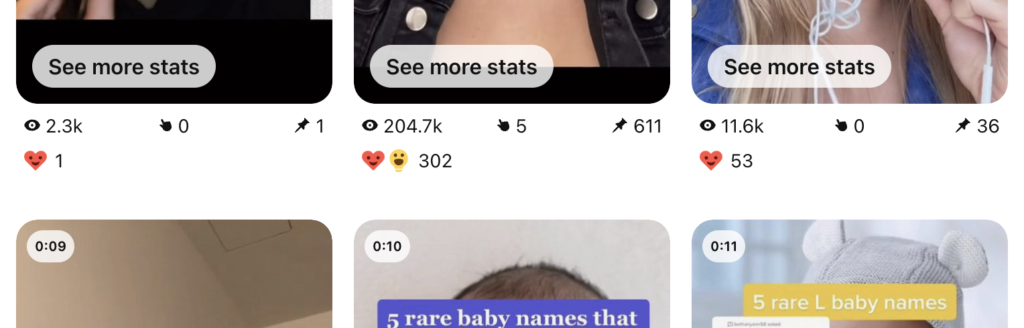
Yes, but you shouldn’t stress yourself out about your impressions. First, you need to set your goals – what is your purpose on Pinterest? Are you aiming to build a community? Brand awareness? Higher conversions? Organic traffic to your website?
After you’ve established your goals, you can tackle and read the analytics that relates to your goals. And, while impressions do give you insights, they’re typically a nice little bonus analytic vs. the main analytic you should pay attention to.
Are you ready to skyrocket your Pinterest growth and establish your brand on Pinterest as the authority? Reach out and get started with our Pinterest Management Services today!
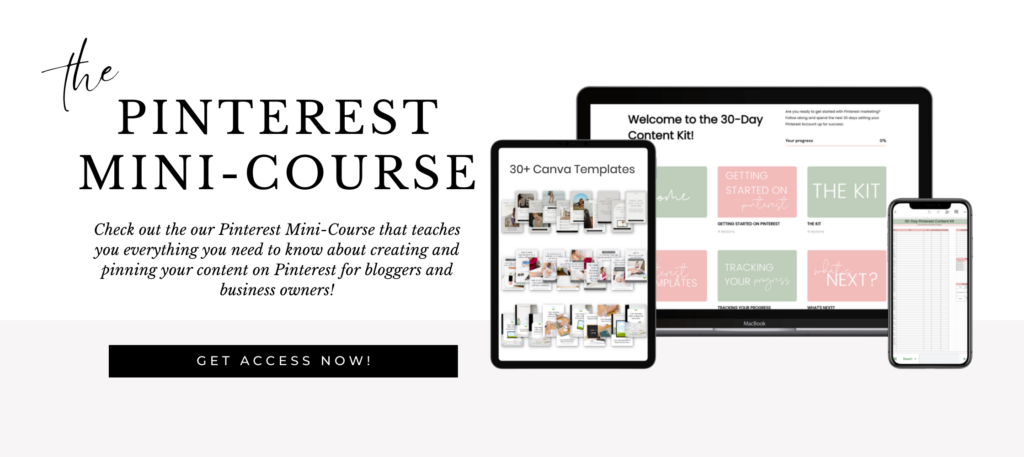

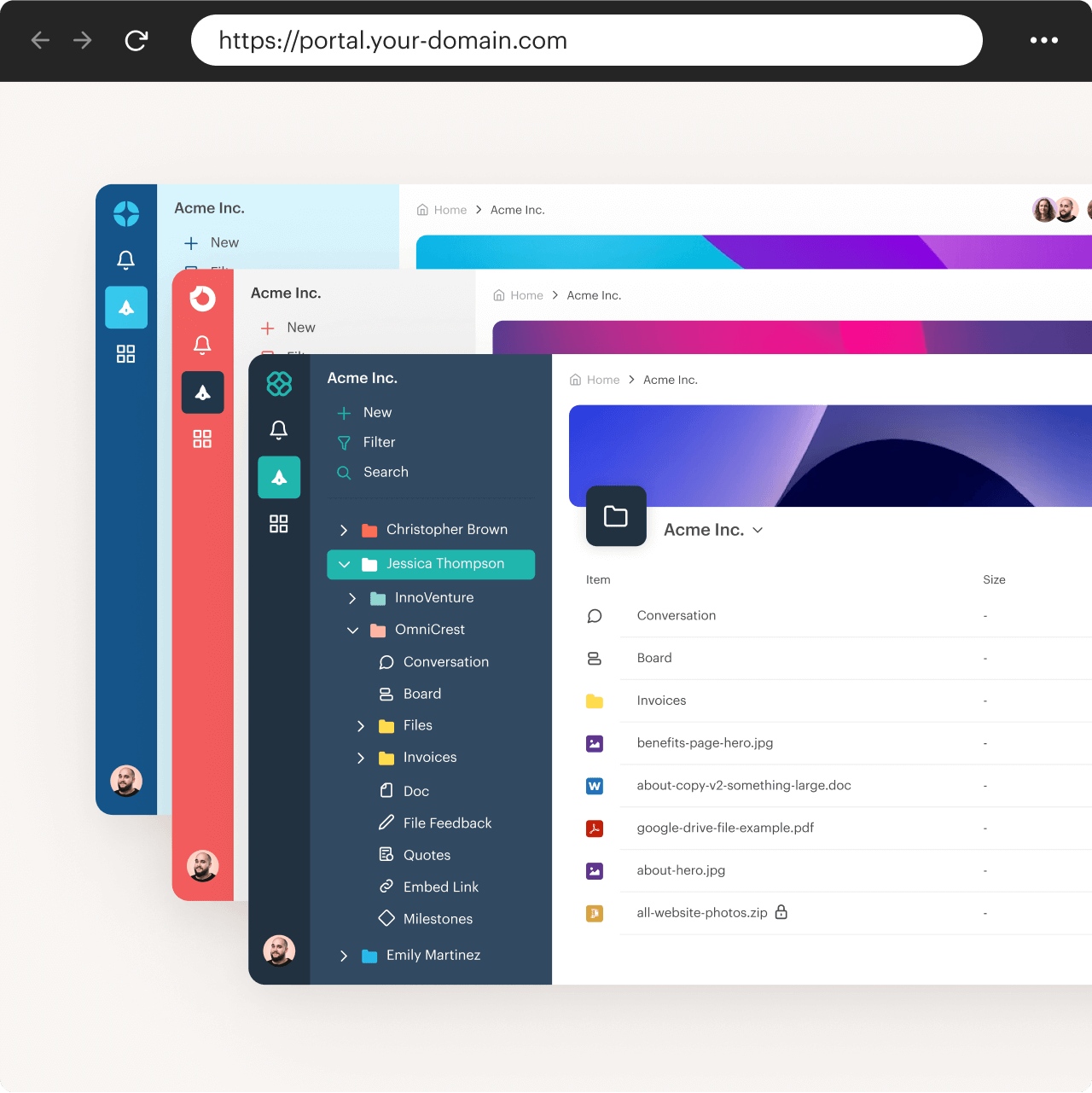

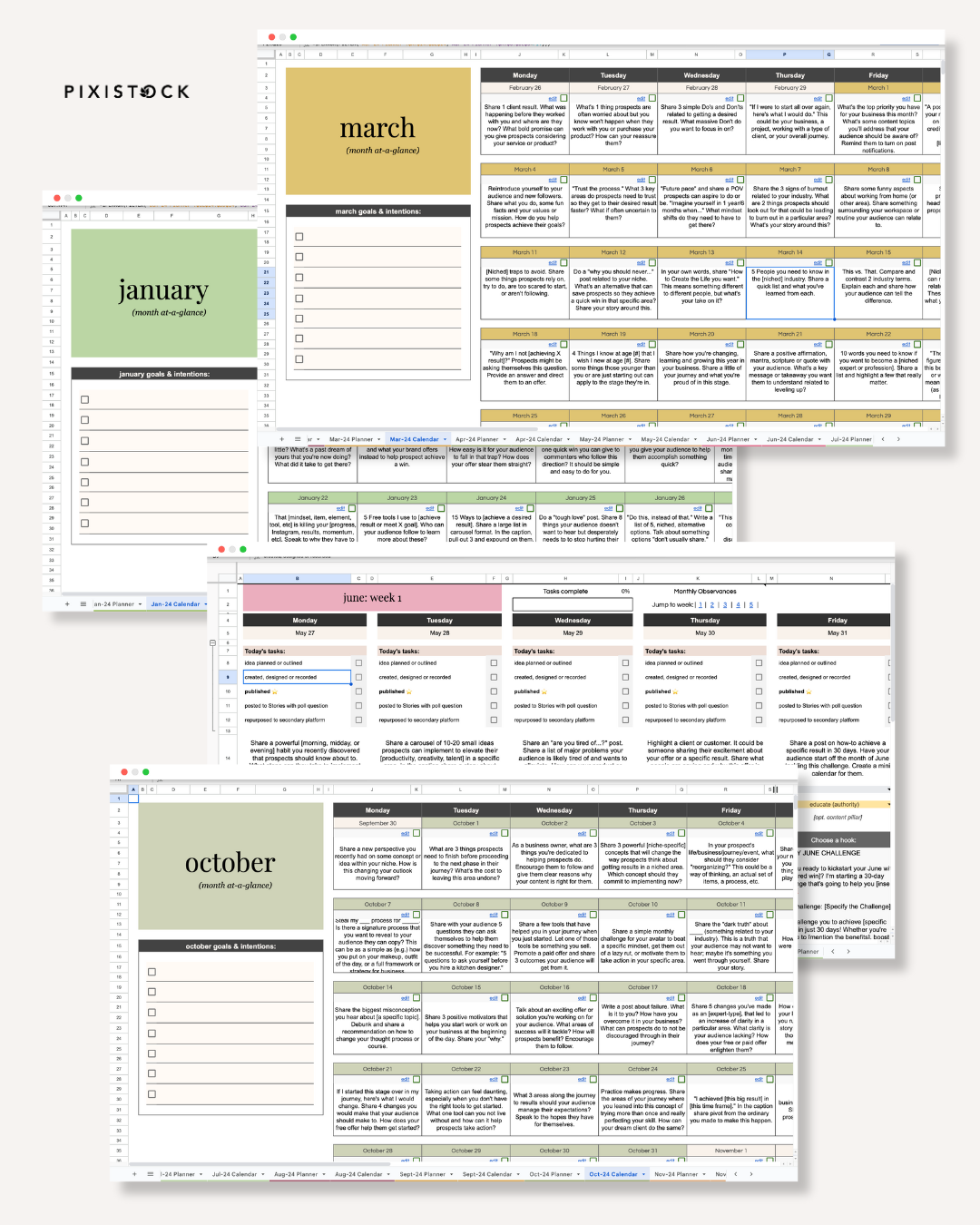
Love this, thank you so much. I know I’m on the path when I can say yes to most of your questions on it. Thank you for sharing xxx